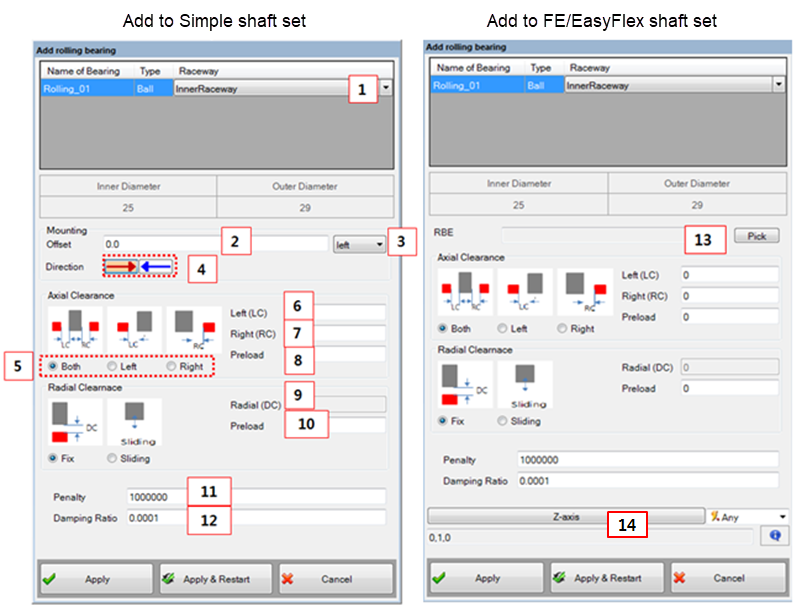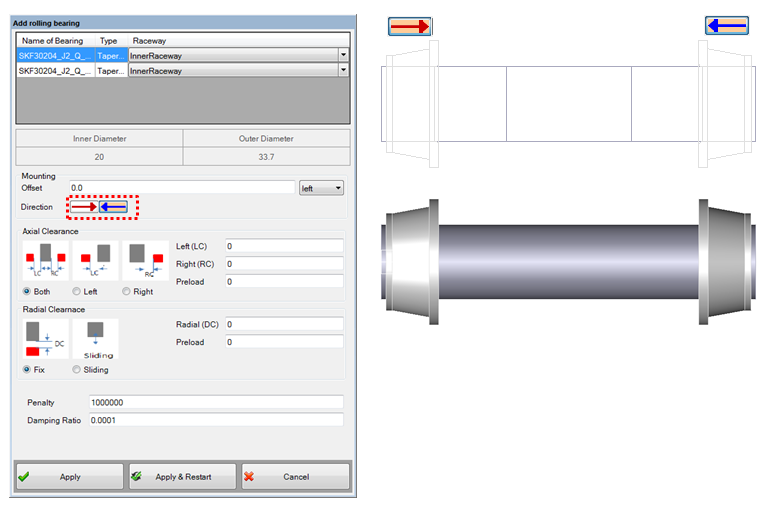Figure 14.59: Parameters in the Add rolling bearing to Shaft Set dialog
| Parameter | Description | Dimension |
| 1. Raceway | Use to set a raceway of bearing added to the Shaft Set. | N/A |
| 2. Offset | Use to set the offset which is a distance from the starting position of the Shaft Set. When "shaft" option is used, this value is available. | Length |
| 3. left/middle/right | Use to select the reference position for the offset. When the "left" option is used, the left side of the bearing is attached at the offset point. | N/A |
| 4. Direction | Use to set the rotating axis of bearing. | N/A |
| 5. Type of axial clearance | Use to select the type of the axial clearance. Refer to Clearance Force. When the "both" option is used, the clearance is applied both sides of the bearing. | N/A |
| 6. Left(LC) | Use to set the clearance for left side of the bearing. Refer to Clearance Force. | Length |
| 7. Right(RC) | Use to set the clearance for right side of the bearing. Refer to Clearance Force. | Length |
| 8. Preload | Use to set the preload in the axial direction. Refer to Clearance Force. | Force |
| 9. Radial (DC) | Use to set the radial clearance. Refer to Clearance Force. | Length |
| 10. Preload | Use to set the preload in the radial direction. Refer to Clearance Force. | Force |
| 11. Penalty |
Use to set the penalty for the clearance. Refer to Clearance Force for more information. | Force/Length |
| 12. Damping Ratio | Use to set the damping ratio for clearance. Refer to Clearance Force. | N/A |
| 13. Pick(RBE) | Use to select a RBE to add gear. This option is available on FE/EasyFlex Shaft Set. | N/A |
| 14. Z-axis | Use to set the Z-axis. FE Shaft Set does not include rotate axis information, so you should be set the z-axis as a rotate axis. In case of tapered roller bearing, the bearing direction is very important. See the figure below. |
The bearing install direction is very important when you install the tapered
roller bearing to the Shaft Set. Because tapered roller bearing has loading
direction. If the bearing must be supported in the direction opposite to the
rotate axis, you must select red arrow icon  . And the bearing must be supported in the
rotate axis, you must select blue arrow icon
. And the bearing must be supported in the
rotate axis, you must select blue arrow icon  .
.