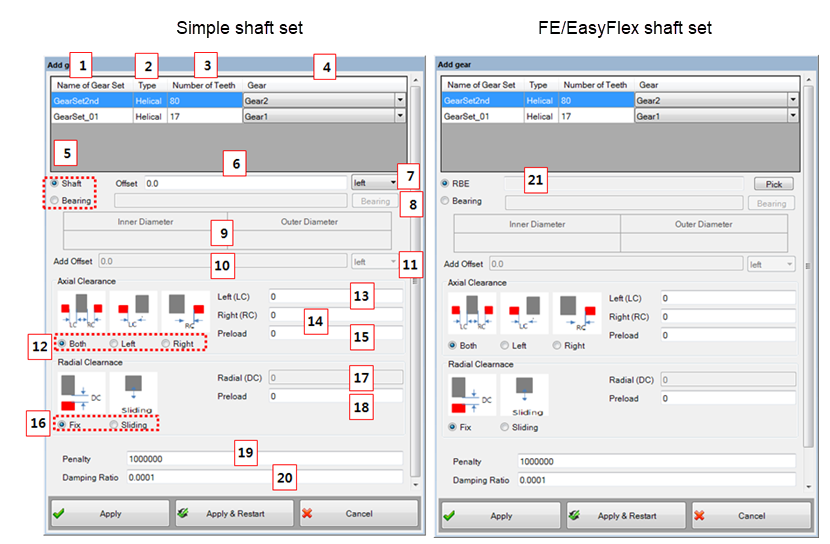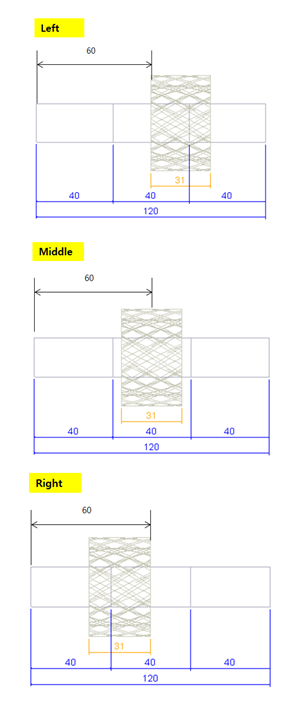Figure 14.53: Parameters in the Add gear to Shaft Set dialog
| Parameter | Description | Dimension |
| 1. Name of Gear Set | Show the name of a gear set selected. | N/A |
| 2. Type | Show the type of a gear set. | N/A |
| 3. Number of Teeth | Show the number of teeth of the selected gear. | N/A |
| 4. Gear | Use to add an available gear. If a gear has already been added to other Shaft Set, the gear can't appear in this combo control. | N/A |
| 5. Shaft/Bearing | Use to set a target object. When the bearing is selected, the gear will be attached at the center point of the specified bearing. | N/A |
| 6. Offset | Use to set the offset which is a distance from the starting position of the Shaft Set. When "shaft" option is used, this value is available. | Length |
| 7. left/middle/right | Use to select the reference position for the offset. When the "left" option is used, the left side of the gear is attached at the offset point. | N/A |
| 8. Bearing | Use to select one of bearings which are attached to the shaft. | N/A |
| 9. Bearing information | Show the information of the selected bearing. | N/A |
| 10. Add offset | Use to set the offset which is distance from the center position of the bearing. | Length |
| 11. left/middle/right | Use to select the reference position for the offset. When the "left" option is used, the left side of the gear is attached at the offset point. | N/A |
| 12. Type of axial clearance | Use to select the type of the axial clearance. Refer to Clearance Force. When the "both" option is used, the clearance is applied both sides of the gear. | N/A |
| 13. Left(LC) | Use to set the clearance for left side of the gear. Refer to Clearance Force. | Length |
| 14. Right(RC) | Use to set the clearance for right side of the gear. Refer to Clearance Force. | Length |
| 15. Preload | Use to set the preload in the axial direction. Refer to Clearance Force. | Force |
| 16. Type of radial clearance | Use to select the type of the radial clearance. When the Fix option is used, the clearance is applied in the radial direction of the gear. When the Sliding is used, the gear will be freely moved in the radial direction. Refer to Clearance Force. | N/A |
| 17. Radial (DC) | Use to set the radial clearance. Refer to Clearance Force. | Length |
| 18. Preload | Use to set the preload in the radial direction. Refer to Clearance Force. | Force |
| 19. Penalty | Use to set the penalty for the clearance. Refer to Clearance Force. | Force/Length |
| 20. Damping Ratio | Use to set the damping ratio for clearance. Refer to Clearance Force. | N/A |
| 21. Pick(RBE) | Use to select a RBE to add gear. This option is available on FE/EasyFlex Shaft Set. | N/A |
The reference position of "left", "middle", and "right" determines the gear location on the Shaft Set as follows.