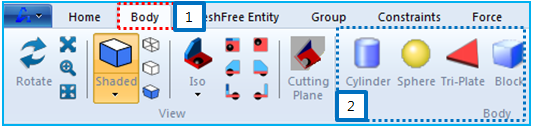As shown in the table below, you can create one of the available simple geometries through several steps in a subsystem or part.
Figure 3.34: Steps to create a simple geometry
| Step | Operation |
| 1st step | Select on the ribbon menu as shown in Figure 3.33: Simple geometries from the ribbon menu. |
| 2nd step | Select one of the simple geometries as shown in Figure 3.33: Simple geometries from the ribbon menu. |
| 3rd step | Follow the prescribed creation steps for each simple geometry as described in Figure 3.34: Steps to create a simple geometry. |
The creation steps for each simple geometry are shown in the table below. If you know the physical definition for each step, refer to the creation page for each simple geometry.
Figure 3.35: Creation methods for simple geometries
| Type | Creation method |
| Cylinder | Point > Point > Properties |
| Sphere | Point > Properties |
| Tri-Plate | Point > Point > Point > Properties |
| Box | Point > Properties |