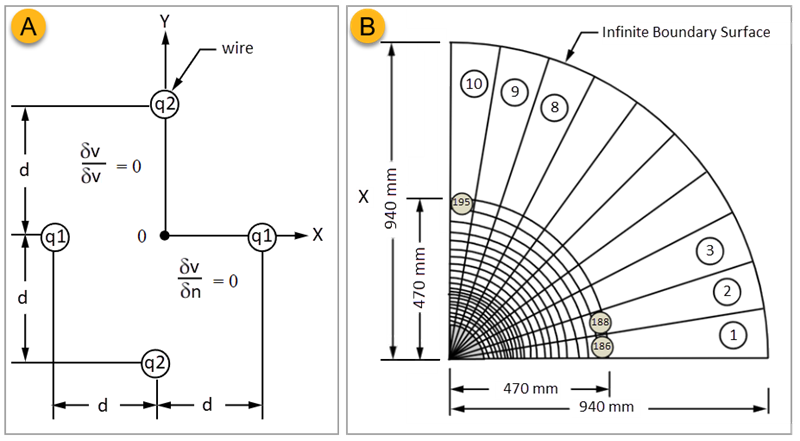VM-WB-MECH-112
VM-WB-MECH-112
Electrostatic Field Analysis of Quadpole Wires
Overview
|
Reference: |
Any Basic Static and Dynamic Electricity Book |
|
Solver: |
Ansys Mechanical |
|
Analysis Type(s): |
Coupled Field Static |
|
Element Type(s): |
2D Plane Stress |
Test Case
Two wires of very small radius in a quadpole device system carry a positive charge q1 and are located on the X-axis at positive and negative distances d from the origin O. Two wires of the same radius carry a negative charge q2 and are located on the Y-axis at positive and negative distances d from the origin O. All wires extend in the Z-direction. Determine the electric potential V produced out to a radius of 470 mm measured from the origin O.
This problem is also presented in VM49
in the
Mechanical APDL Verification Manual.
Materials Properties Tables
| Material Properties | Geometric Properties | Loading |
|---|---|---|
|
Relative Permittivity = 1 |
d = 25.4 mm |
q1 = 5E-7 q2 = -5E-7 |
Analysis Assumptions and Modeling Notes
Two dimensional quad elements are used out to 470 mm of the radius. At this radius INFIN110 elements (also quad) with 470 mm radial length are used. The infinite boundary is therefore modeled to 940 mm, twice the radius of interest. Due to symmetry, only one quadrant (positive X and positive Y) is modeled with flux-normal boundary conditions at X = 0.0 and Y = 0.0. Only half of each wire in the first quadrant is included in the model by specifying one-half the charge magnitudes of q1 and q2.
The CDB file is imported using External Model. The Electric definition must be set to Charge for an active, pure electrostatic effect. The electric charge is applied to the nodes at distance d shown in the quadpole wire sketch. The following commands are used to define the infinite boundary conditions.
Commands to define infinite BC:
*get,attrmax,etyp,,num,max !attrmax = HIGHEST NUMBERED ATTRIBUTE ID IN MODEL /prep7 ET,attnnax+1,INFIN110,1 keyop,attrmax+1,6€,1 r,2 csys,1 esel,s,cent,x,.47,.94 csys,0 emodif,all,type,attrmax+l emodif,all,real,2 esel,all cmsel,s,BC SF,ALL,INF ! FLAG THE EXTERIOR FACE OF INFIN110 AT allsel,all /SOLU
Note: Since 4-node and 8-node elements are used together, the infinite element domain must be meshed before the finite element domain to force the element faces to drop their midside nodes at the interface of the finite and infinite element domain.
The finite element model uses a single 8-node, 2D quadrilateral element (PLANE121) and the INFIN110 element.
Results Comparison
The Ansys Mechanical results are compared with target specified in the reference.
| V (Volt) | Target | Mechanical | Ratio (%) | |
|---|---|---|---|---|
| At angle 0° | 105.05 | 105.79 | 0.7 | |
| At angle 9° | 99.90 | 100.62 | 0.7 | |
| At angle 18° | 84.98 | 85.589 | 0.7 | |
| At angle 27° | 61.74 | 62.184 | 0.7 | |
| At angle 36° | 32.46 | 32.692 | 0.7 | |
| At angle 45° | 0.00 | 0.00 | 0.0 | |
| At angle 54° | -32.46 | -32.692 | 0.7 | |
| At angle 63° | -61.74 | -62.184 | 0.7 | |
| At angle 72° | -84.98 | -85.589 | 0.7 | |
| At angle 81° | -99.98 | -100.62 | 0.6 | |
| At angle 90° | -105.05 | -105.79 | 0.7 | |