When your downstream External Model source file includes shell thicknesses, an Imported folder appears beneath the Geometry parent folder when you open the file in Mechanical. This object is a simple group folder. It contains the child objects: Shell Thickness.
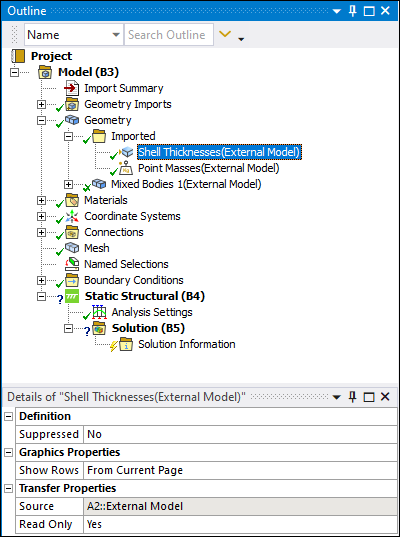
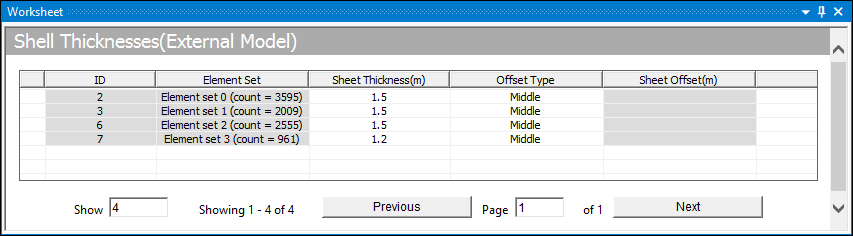
For Shell Thicknesses, you can modify the following Worksheet table options:
Sheet Thickness: This field enables you to change the value of the Shell Thickness.
Offset Type: This field provides a drop-down list of options, that include , , , and .
Sheet Offset: You use this property when the Offset Type is .
Supported Analysis Types
Imported Shell Thicknesses are supported by the following analysis types:
Coupled Field Analyses
Harmonic Response
Modal
Static Structural
Transient Structural
Steady-State Thermal (Coupling only)
Transient Thermal (Coupling only)
Supported Source File Commands
The application imports the following source file data/commands as shell thicknesses:
CDB: The SECTION/REAL attribute defined with the element in the EBLOCK section.
NASTRAN: Property ID designated with the PSHELL bulk data entry.
ABAQUS: On the each "*MEMBRANE SECTION", "*SHELL GENERAL THICKNESS" or "*SHELL SECTION" keyword. If the NODAL THICKNESS parameter is used with one of these keywords, the application automatically sets element thickness to the thickness of the lowest node number. You cannot change the thickness values.
LSDYNA: *SECTION_SHELL keyword
See the Imported: Shell Thicknesses object reference section for additional information.


