By default, the Ansys DesignModeler application starts in modeling mode, meaning the Tree Outline is displayed and the Modeling tab is displayed below at the bottom of the Tree Outline window. Selecting the Sketching tab will display the Sketching toolboxes in the same region of the interface. You can change the default mode via the Display category in the Miscellaneous section of the Options panel.
| Sketching tab | Modeling tab |
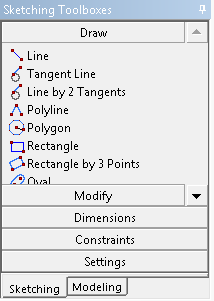 | 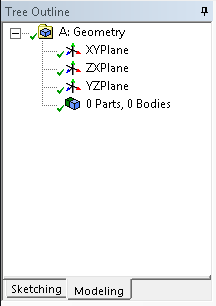 |
The sketching mode displays five toolboxes described in the DesignModeler Application Fundamentals section. The Draw Toolbox is displayed by default in sketching mode. To open a different toolbox, click on the name of the toolbox. The entire contents of a toolbox can be displayed by placing the cursor under the Sketching and Modeling tabs and dragging the cursor down the interface with the left mouse button.
See the DesignModeler Frequently Asked Questions section for behavioral scenarios specific to the tree outline.


