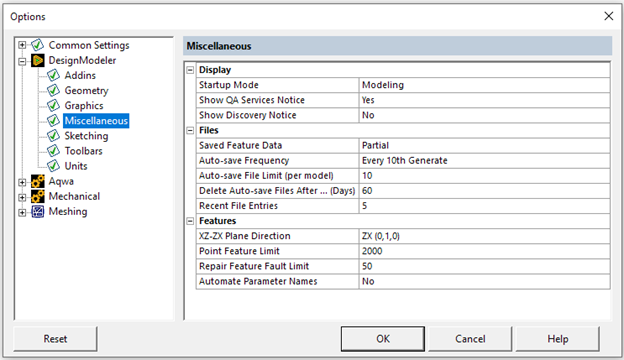
The Display category includes:
Startup Mode: Modeling (Modeling/Sketching). You can choose which mode you would like DesignModeler to start in. The default is Modeling.
Show QA Services Notice: If Yes, DesignModeler will display a pop-up notification during start-up if the QA Services environment variable is active:
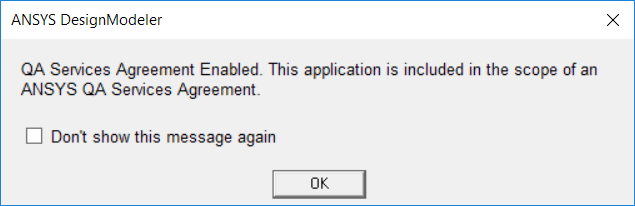
If No, the notification will not be shown. Checking Don't show this message again in the pop-up notification will also set this preference to No. When the QA Services environment variable is active, the notice will also appear in DesignModeler’s About dialog, regardless of the value of the Show QA Services Notice preference here.
Show Discovery Notice: If Yes, DesignModeler displays a pop-up notification on Windows platforms to promote the new Ansys Discovery application. By default, the notification is shown only once the first time you launch DesignModeler.
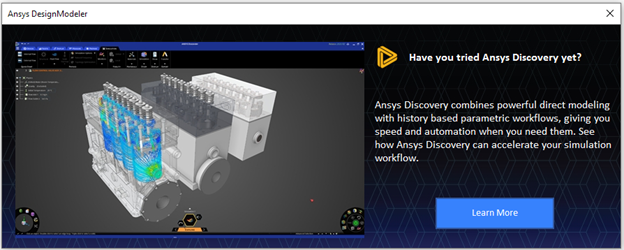
The Files category includes:
Saved Feature Data: Determines the default setting for saving extra feature data in new models and in resumed legacy models. See the Details View in Modeling Mode for more information. The default setting is Partial.
Auto-save Frequency: Allows you to regulate the when auto-save will occur. The choices are:
Every Generate Every 5th Generate Every 10th Generate (default) Every 20th Generate Never Auto-save Auto-save File Limit (per model): Allows you to set the number of stored auto-saved files. The range is 5 to 20 with 10 as the default.
Delete Auto-save Files after… (Days): Allows you to set the number of days you wish to store stored auto-saved files. The default is 60.
Recent File Entries: This is the number of entries (1–10) that will show in the Recent AGDBs, Recent Imports, and Recent Scripts menus. The default is 5.
The Features category includes:
XZ-ZX Plane Direction: Applicable to new parts, allows you to choose whether the second standard plane (along with XYPlane and YZPlane) is to be an , with its normal being (0.-1,0), or a with its normal being (0,1,0). The default is .
Point Feature Limit: This represents the maximum number of PF points allowed per Point feature. The default is 2000.
Repair Feature Fault Limit: Allows you to specify the maximum number of faults returned by the Find Faults Now property. The default is 50.
Automate Parameter Names: If Yes, DesignModeler will automatically assign suggested parameter names without posting the parameter name pop-up dialog. The default is No.


