Use the Small Entity Search tool to search small or troublesome entities based on your selection. It supports the search of small faces, short edges, spikes, and slivers. Select bodies in an Apply/Cancel button property and specify the searching criteria for those entities. When searching for small edges, you can select different edge types, that is all edge type, manifold, laminar and wire edges. Setting the Go button to Yes would perform the search and display the results in the list view property. Selecting single or a group of entities from the list view highlights the corresponding entities in the Graphics Window.
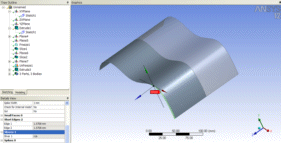
Other Analysis tools:


