Use the Distance Finder tool to compute the shortest distance between two sets of inputs. Each set is defined using the Apply/Cancel button properties. The selections may consist of any mix of topologies. Once both sets are selected, the Ansys DesignModeler will compute the shortest distance and display the result. In addition to the shortest distance, component distances with respect to the Global and Local plane axes are computed and displayed in the Details View.
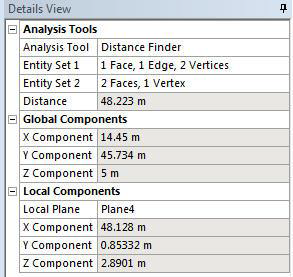
The Local Plane property allows you to specify any coordinate system with respect to the component distances that are being computed. The Active Plane is selected as a default Local Plane to begin.
The shortest path vector will be displayed in the Graphics Window with an annotation as shown in the figure below.
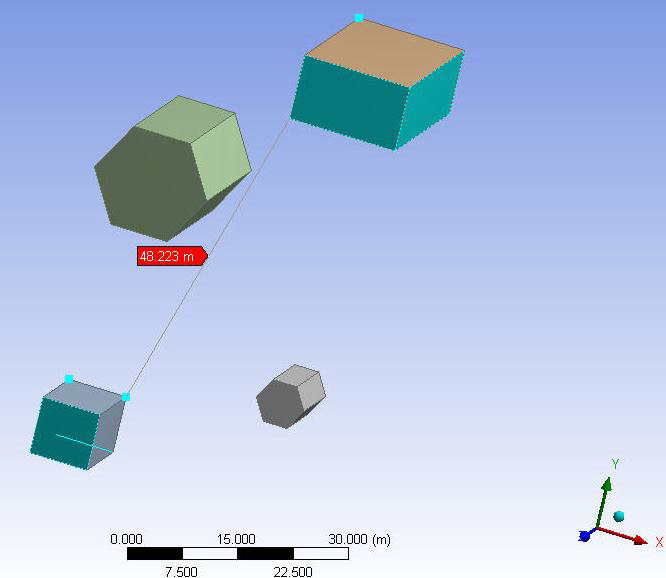
Other Analysis tools:


