Use the Fault Detection tool to find faults in the selected topology. The current detection tool supports bodies only. The model faults are listed in the Details View. Selecting a fault from the list highlights its corresponding entities in the Graphics Window. The following faults will be detected:
Corrupt Data Structure
Missing Geometry
Invalid Geometry
Self Intersection
Tolerance Mismatch
Size Violation
Invalid Line-Body Edge, region, shell or body orientation
Internal Checking Error
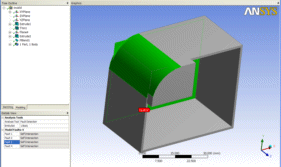
Other Analysis tools:


