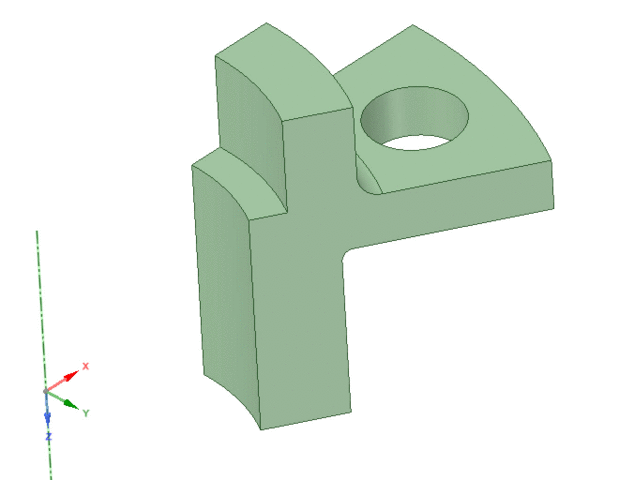Using Match Controls to get Matched Mesh on Periodic Models or Similar Faces
Match controls are used to specify faces or edges where the mesh should match (same pattern and spacing). For example, you can match the side faces of a pie-like section to ensure the mesh matches between slices if you were to copy the pie slice to form the full pie. Matched meshes support block editing operations such as
- Splitting a face on one face will split the matched face.
- Splitting a block will retain matching on the smaller block.
- Moving a vertex on one face will cause an equivalent vertex move on the matched face.
- Converting a block type will retain matching.