Setting a Mesh Type
You use the Map/Sweep control to set the local mesh type on solid bodies or surfaces. For surfaces, mapped meshes can produce a more uniform mesh with fewer distorted elements than a free mesh. Free meshes are useful for more odd-shaped geometries.
For a body to be considered sweepable, the body must be such that source faces and side faces can be identified. Source faces can then be meshed with either a mapped mesh or a free mesh, after which it is extruded (swept) along the side faces. The side faces, therefore need to be mappable so that the sweep direction is clear.
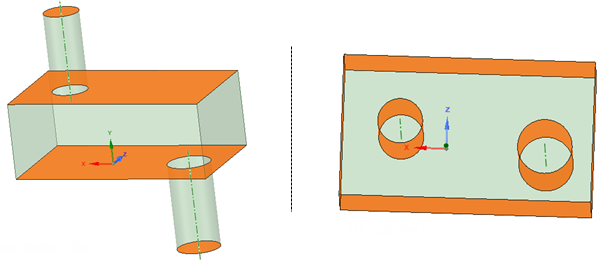
Source faces are highlighted in the image on the left. There is a clear sweep path along the mappable side faces, as highlighted in the image on the right. For such a model, the software can automatically block the geometry to create hex mesh in the sweepable regions. For more complex cases, the software may not be able to automatically block the model, but it may be able to do a partial blocking allowing you to do some manual block editing to complete the mesh.


