From version 2023 R2 and later, a wizard-based Speos integration has been added into optiSLang.
The Speos Solver Wizard helps you to easily:
Connect to your Speos project.
Define the parameters and parameter ranges for the variation analysis.
Note: Speos parameters must be published in Ansys Speos first. For more information, see defining input parameters.
Define the Speos simulations to be exported and solved.
Create the workflow for an automated Speos simulation.
To use the Speos solver wizard:
Drag the Solver wizard onto the Scenery pane or an existing system.
Select Ansys Speos as the solver.

Browse for the Speos *.scdocx file.
Follow and finalize the wizard (for additional help, see Ansys Speos).
After finalizing:
The wizard automatically creates a parametric system containing the following solver chain:
Ansys Speos node (input node), that updates the geometry based on the parameter values and export the Speos simulation file.
Ansys Speos Core node (solver node), that launches and processes the simulation.
Ansys Speos Output node (output node), that extracts response values from the Speos simulation report.
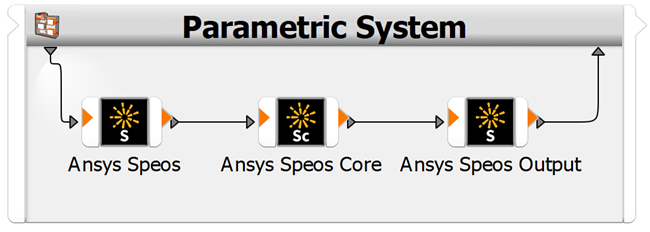
Note: Speos Report file is not selected within the wizard.


