The optiSLang node Field_MOP_ANSYSMECH_oSL3D automates the data handling and field-MOP creation process. This tutorial builds on a completed DOE. It assumes that optiSLang beta options are enabled and that you are familiar with these topics:
Importing Field Data from Ansys Mechanical, which describes DOE creation in optiSLang
Exporting Field Data from Ansys Mechanical for Use in oSP3D and optiSLang, which describes using the oSP3D extension for Ansys Mechanical
Creating and Analyzing Field-MOPs and Advanced Field-MOP Tutorials, which describe the interpretation of field-MOP output
To analyze an Ansys Mechanical project in optiSLang:
Load the optiSLang project circuit.opf in
oSP3D_examples\ansys\circuit.If you see a message indicating that the project was created with an older version of optiSLang and that an older version will not be able to open the project once you save it, click .
When optiSLang beta options are enabled, which is assumed, Field_MOP_ANSYSMECH_oSL3D (Beta) is available in the tree view under Modules.
Drag a Field_MOP_ANSYSMECH_oSL3D (Beta) node onto the scene and connect its IPath slot to the OMDBPath slot in the Sensitivity system.
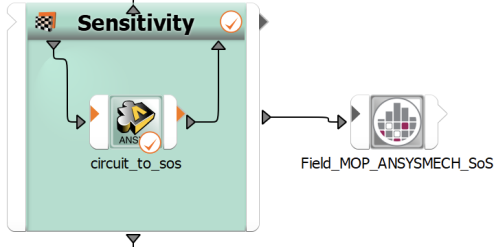
Edit the Field_MOP_ANSYSMECH_oSL3D (Beta) node:
In the area showing additional options, select Distinct working dir.
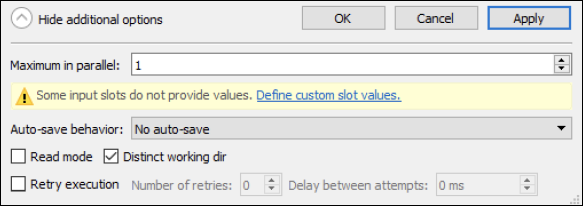
Change settings, selecting the following:
dp0\SYS-1\MECH\SoS_Export: TEMPdp0\SYS-2\MECH\SoS_Export: UX,UY,UZ,USUM,S1,S2,S3,SEQVThe node detects the sos_result.k LS-PrePost output files exported with the oSP3D extension for Ansys Mechanical. The node scans these output files for field variables and imports field designs of the selected variables.
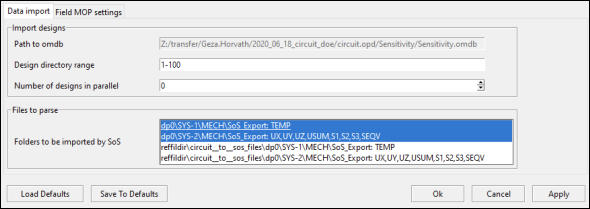
On the Field-MOP settings tab, set the path to your oSP3D executable and click .
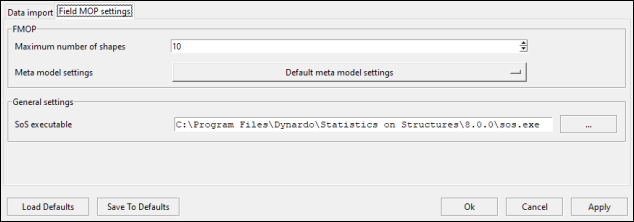
You can then evaluate the field-MOP in optiSLang.


