Creates a Stereolithography (STL), Part Manager Database (.pmdb), or Mechanical APDL common database (.cdb) file from the parent Topology Density result. Available via the Topology Density result object.Once inserted, you can create the Smoothed STL file of the optimized topology that is extracted from the optimization run. This object includes a Move Limit property that you can use to achieve your desired smoothing. No smoothing is performed if the Move Limit property is set to zero (0).
The Smoothing feature uses an algorithm that is different than the one used by the parent Topology Density result object to extract isosurfaces. Therefore, the results presented by the Smoothing object may be slightly different than those of the parent result. This is especially noticeable for Retained Threshold values (that approach 0 or 1) as well as thin Member Size values.
Multiple Smoothing objects can be added for each Topology Density result. In addition, you can use the STL geometry file or the Part Manager Database (.pmdb) file for downstream validation systems.
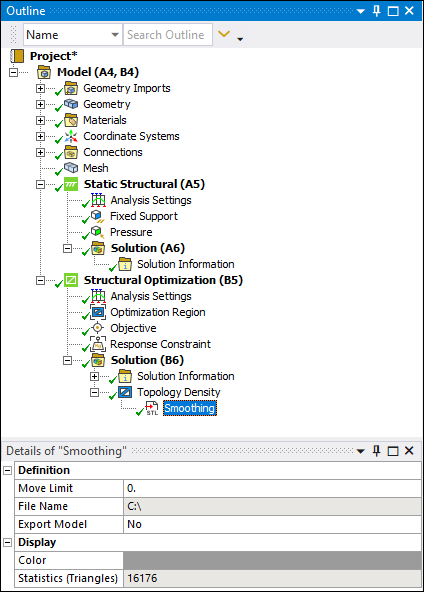 |
Object Properties
The Details Pane for this object includes the following properties.
| Category | Properties/Options/Descriptions |
|---|---|
|
Definition |
Move Limit: You use this property to specify how much each
node is allowed to move (in length units). The default value is
Note: To make sure that results remain realistic, this entry cannot be greater than the size of an element (Element Size property of the Mesh object). The smoothing process stops as soon as one node meets the limit.
File Name: Displays the temporary folder location the application uses to save the STL geometry file. |
|
Display |
Color: Select a graphics display color. Statistics (Triangles): Read-only property that displays the number of triangles included in your STL geometry. |
Tree Dependencies
Valid Parent Tree Object: Topology Density object.
Valid Child Tree Objects: No supported child objects.
Insertion Methods
With a Topology Density result object selected:
Select the Smoothing option from the Results group of the Solution Context Tab.
Right-click, and select > .
Right-click Options
In addition to common right-click options, relevant right-click options for this object include:
>
API Reference
See the Smoothing section of the ACT API Reference Guide for specific scripting information.
Additional Related Information
See the following sections for more information:


