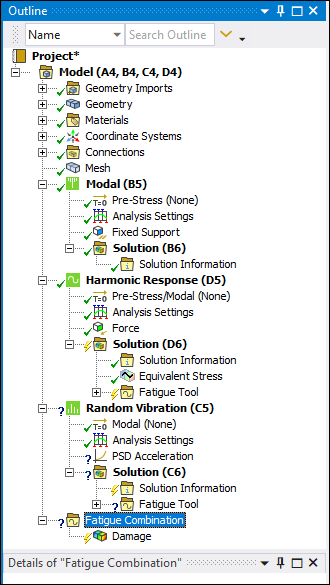Sums (that is, generates a sum total of) the Damage results of multiple systems that each include a Fatigue Tool object. This option only supports analyses that support the use of the Fatigue Tool and Damage results.
Important: If you have imported a legacy database (.wbpj or .wbpz), you must first clear the data of any existing Fatigue Tools, and re-evaluate the results, in order to then use the Fatigue Combination feature.
Object Properties
As illustrated below, when you select the Fatigue Combination object, the Worksheet displays. The Worksheet enables you to specify the Environment and Fatigue Tool of the Damage results that you wish to sum. No Details view categories or properties exist for this object. See the Fatigue Tool object reference page for the Details associated with Damage results.
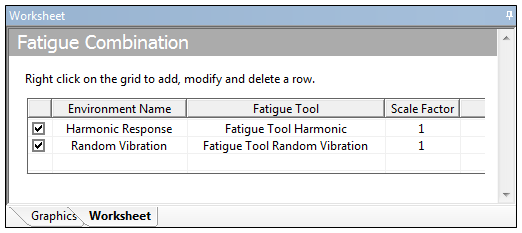
Tree Dependencies
Valid Parent Tree Object: Model.
Valid Child Tree Object: Damage result.
Insertion Methods
Use any of the following methods after highlighting Model object:
Choose on the Model Context Tab.
Right-click the Model object or in the Geometry window > .
API Reference
See the Fatigue Combination section of the ACT API Reference Guide for specific scripting information.