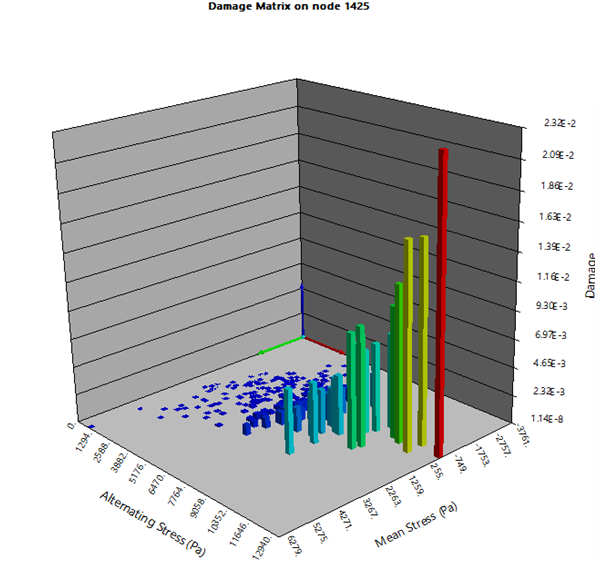Display the Damage Matrix or Rainflow Matrix by picking a node in the graphics window and clicking one of the icons in the Ansys nCode DesignLife toolbar.
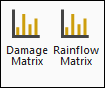
Conditions to include a Matrix Plot: If any of these conditions are not met, no matrix will be displayed when clicking on the or icons.
You must select an nCode system.
The nCode system must be solved.
The nCode system must be a Strain or Stress analysis.
If these conditions are not met, a corresponding warning message will be displayed.
Conditions for node Selected: When the nCode system is solved, a fatigue_results.csv file is generated in the working directory. This file is used to verify the node validity.
If you select a node that is within fatigue_results.csv file, the software plots the matrix results corresponding to that node.
If you select a node that is not within the fatigue_results.csv file, the software finds the most damaged node within the fatigue_results.csv file and plots the matrix results corresponding to that node.
If you do not select a node (For example if you select a surface, body, or nothing), the software finds the most damaged node within the fatigue_results.csv file and plots the matrix results corresponding to that node.
When the conditions are not met and software finds the most damaged node, a message will inform you that data from the most damaged node is plotted on the matrix.
Solving nCode cycles system: Once you have a solved Stress or Strain system and selected a node, the nCode analysis runs and returns a cycles_list_1_01.csv file containing the histogram data that will be represented in the matrix plot.