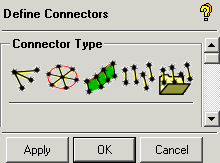The Define Connectors option allows you to define connectors. Connectors are meshing directives assigned to geometry so that when the geometry is meshed, mesh links are created between different parts. Line or shell elements are created to link parts with node to node connections. In general, mesh connectors are defined with the geometry so that if a geometry is updated parametrically, the connectors can be updated from one tetin file to a second tetin file. See Main Menu > File Menu > Import Geometry > Reference Geometry
for more information.
The Define Connectors option allows you to define connectors. Connectors are meshing directives assigned to geometry so that when the geometry is meshed, mesh links are created between different parts. Line or shell elements are created to link parts with node to node connections. In general, mesh connectors are defined with the geometry so that if a geometry is updated parametrically, the connectors can be updated from one tetin file to a second tetin file. See Main Menu > File Menu > Import Geometry > Reference Geometry
for more information.
The various types of connectors are shown in Figure 300: Define Connectors Options.