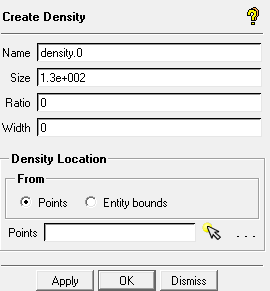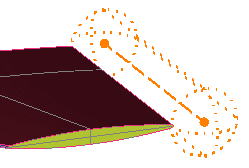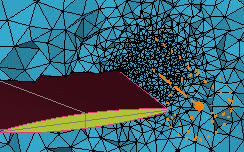The Create Mesh Density option allows you to create or manipulate a density region. This is a polyhedral (or polygonal for 2D) zone in which one can prescribe a local maximum element size. This is useful for refining the mesh in a volumetric zone that is not adjacent to any geometry, for example, in the wake region of a vehicle. You can have density regions within one another, or partially intersecting one another.
The Create Mesh Density option allows you to create or manipulate a density region. This is a polyhedral (or polygonal for 2D) zone in which one can prescribe a local maximum element size. This is useful for refining the mesh in a volumetric zone that is not adjacent to any geometry, for example, in the wake region of a vehicle. You can have density regions within one another, or partially intersecting one another.
A smaller mesh size within one density region will supersede that of a greater mesh size if they overlap or intersect. The density region does not have to be totally within the volumetric domain, but can intersect geometry and partially be within the dead zone.
Note:
The density region is not part of the geometry, and mesh nodes are not constrained to the density region.
Density regions are not applied when computing the volume fill using the Fluent meshing method.
Density regions affect only Tetra, Cartesian, and Patch Independent surface mesh methods.
- Name
specifies the name for the density region. Enter an appropriate name or accept the default.
- Size
specifies the local maximum mesh size that can occur within the density region. This will be multiplied by the Global Scale Factor.
- Ratio
specifies the tetra growth ratio away from the density region.
- Width
For a density region, this specifies the number of layers (N) of the specified element size away from the boundary of the density region that should have a constant expansion ratio. The layer N + 1 will have a tetra size of the Size value multiplied by the Ratio.
For line and point densities, the Size value multiplied by the Width is the radius of the region that the density region influences.
- Density Location
The location of the density region can be defined in the following ways:
From Points
Select one or more points to define the boundaries of the density region.
From Entity Bounds
Select an entity to define a density region within its boundaries.