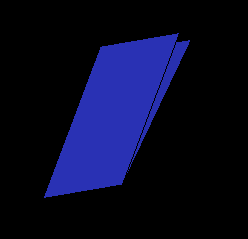- Multiple edges
refers to elements with at least one edge shared among three or more elements. Legitimate multiple edges would be found at a "T" junction, where more than two geometry surfaces meet.
- Triangle boxes
refers to groups of four triangles that form a tetrahedron with no volume element inside. This is best fixed by merging two of the nodes that would collapse the unwanted triangle box.
- 2 single edges
refers to elements with two single edges. These are either corners of baffles or are triangles that are protruding from a surface and are therefore undesirable in the mesh.
- Single-multiple edges
refers to elements that have both single and multiple edges. These elements are probably not wanted.
- Stand-alone surface mesh
refers to surface elements that do not share a face with a volumetric element. This could be an area with an extra surface element to be deleted or a missing volume element to be created.
- Single edges
refers to surface elements with at least one edge that is not shared with any other surface element. This would represent a hanging edge, and the element would be an internal baffle. These may or may not be legitimate. Legitimate single edges would exist where the geometry has a zero thickness baffle with a free or hanging edge.
- Delaunay violation
refers to tri elements with nodes that are within the circumsphere of adjacent elements. These can often be removed by swapping edges of these triangles.
- Overlapping elements
refers to surface elements that occupy part of the same surface area, but do not have the same nodes. This could be surface mesh that folds on to itself. This will also find elements that are at an angle of up to 5 degrees from overlapping each other, as shown in Figure 415: Example of Overlapping Element.
- Non-manifold vertices
refers to vertices whose adjacent elements outer edges do not form a closed loop. Usually indicates elements that jump from one surface to another, forming a "tent like" structure. This would usually pose no problem for mesh quality but will represent a barrier in the free domain that probably should not be there. See the figure in Edit Mesh > Split Mesh.
- Unconnected vertices
refers to vertices that are not connected to any element. These are usually eliminated automatically upon saving the mesh.