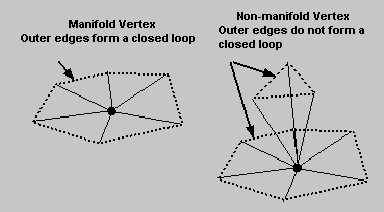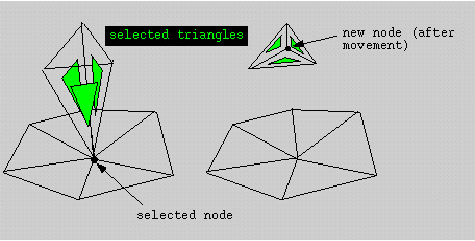The Split Nodes option allows you to split nodes for triangle
mesh and move them. Both nodes will have the same constraint (point,
curve or surface) as the original node. You need to specify whether
the vertex is a manifold or non-manifold one.
The Split Nodes option allows you to split nodes for triangle
mesh and move them. Both nodes will have the same constraint (point,
curve or surface) as the original node. You need to specify whether
the vertex is a manifold or non-manifold one.
Non-manifold vertices are those where the outer edges of their adjacent elements do not form a closed loop. This usually indicates elements that jump from one surface to another, forming a "tent-like" structure. This would usually pose no problem for mesh quality but will represent a barrier in the free domain that probably should not be there.
- Manifold
For manifold vertices, select the node with the left mouse button and accept the selection with the middle mouse button. Proceed to move the selected nodes with the left mouse button. New triangles will be created that are attached to the new node.
- Non-manifold
For non-manifold vertices, select the node with the left mouse button. All surface elements connected to that node will then be highlighted. Select the surface elements that will be attached to the new node, and press the middle mouse key to accept. Then move the node with the left mouse button. No new triangles will be created.