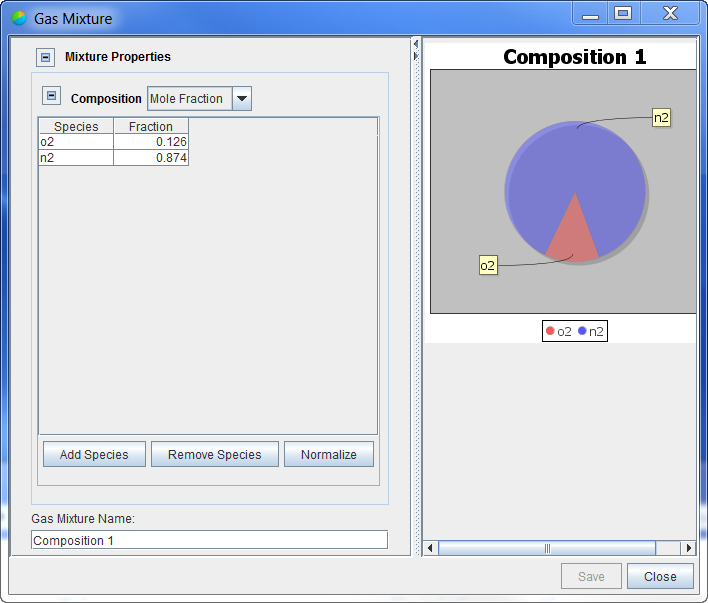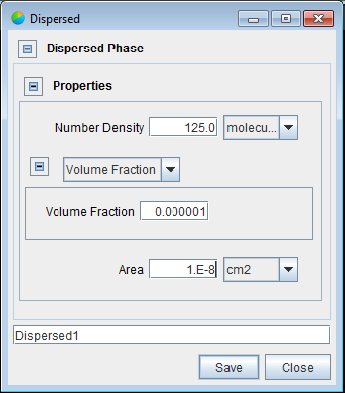The Solid Phase Editor is used for specifying particles when
particle-size tracking is turned on via the specification of a dispersed-phase material in the
chemistry model. The Solid Phase Editor is only needed when particles are introduced from the
outside or prior to the simulation start, such as the initial particles present, or the
particles in an inlet. You can access the Solid Phase Editor from the Edit
menu or the Solid Phase Editor
 button on the toolbar, or from the Initial Conditions or Inlet editor
panels. Specifying the solid-phase surface fraction uses an editor similar to the one for
gaseous composition described in Mixture Editor. First, select a surface phase, then add all available surface species to
the surface fraction composition. The surface species activity chart is displayed after the data
is saved, as shown in Figure 2.23: Surface Composition Editor, showing the composition of a selected surface.
button on the toolbar, or from the Initial Conditions or Inlet editor
panels. Specifying the solid-phase surface fraction uses an editor similar to the one for
gaseous composition described in Mixture Editor. First, select a surface phase, then add all available surface species to
the surface fraction composition. The surface species activity chart is displayed after the data
is saved, as shown in Figure 2.23: Surface Composition Editor, showing the composition of a selected surface.
Use the Edit > Dispersed Phase Editor menu
command or the Dispersed Phase pull-down and ![]() button on the Initialization and other composition-related panels to set up
the description of a dispersed solid phase. In the dialog, specify the number density, volume
fraction or mass density, and area, and give a name to the dispersed phase, as shown in
Figure 2.24: Dispersed Phase Editor displaying particle properties. This dispersed phase
description (for example, "Dispersed1" in
Figure 2.24: Dispersed Phase Editor displaying particle properties) can then be applied
as an initialization or a boundary condition.
button on the Initialization and other composition-related panels to set up
the description of a dispersed solid phase. In the dialog, specify the number density, volume
fraction or mass density, and area, and give a name to the dispersed phase, as shown in
Figure 2.24: Dispersed Phase Editor displaying particle properties. This dispersed phase
description (for example, "Dispersed1" in
Figure 2.24: Dispersed Phase Editor displaying particle properties) can then be applied
as an initialization or a boundary condition.