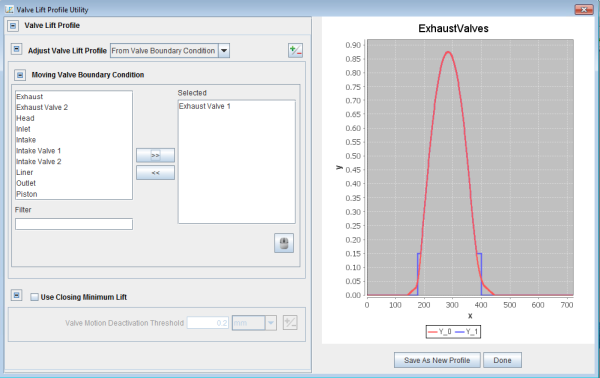The Valve Lift Profile Utility modifies an offset profile to account for the valve motion threshold. The profile is adjusted at the front and back to keep the same volume under the curve, but also will adjust the opening and closing event to account for the threshold for movement.
To provide input to the utility, either select a valved boundary condition, or select a profile and activation threshold. An optional input is available for the case where the deactivation threshold is different from the activation threshold.
A new profile is generated when the Save as New Profile button is clicked. If you select the Valved Boundary Condition here, then the boundary conditions using the old profile are automatically updated to use this new one.