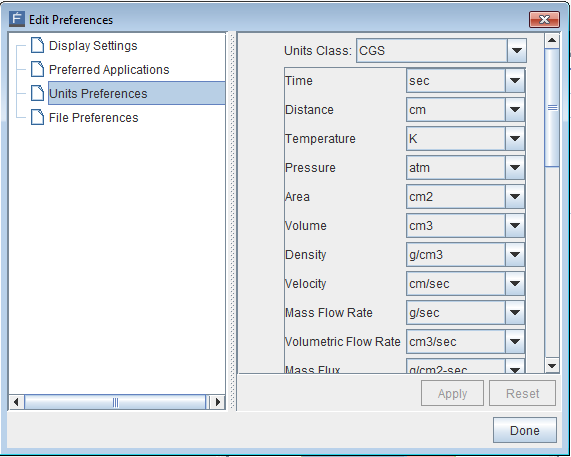Many properties of the interface can be configured with user preferences. Use the Edit > Edit Preferences menu item to launch the Preferences Editor dialog. The preferences are organized into four categories, Display Settings, Preferred (3rd Party) Applications, Units Preferences, and File Preferences. A sample screen print of the Units Preferences panel is shown in Figure 2.7: Edit Preferences dialog.
User preferences information is stored in a file on a per-user basis. Deleting the file returns these user preferences to as-installed default settings. The file can also be shared between users or different computers to establish common working environments.
Note: You can control the default values of parameters in the project set-up, through context-sensitive dialogs available in each Editor panel, as discussed in Editor Panels. This information is stored globally for each user along with the User Preferences described here.
To specify preferences for memory usage of the Forte Simulate sessions, use the Launcher Preferences Editor, available from the Ansys Forte Launcher, as described in Java Memory Settings. These preferences only affect the memory usage of Forte Simulate and Forte Monitor user interfaces.
Note: Memory usage of non-interface components (i.e., the actual flow simulation) is dynamically determined and automatically managed. Its guidance is discussed in General Hardware Recommendations and Guidance on Memory Usage in the Ansys Forte Best Practices.