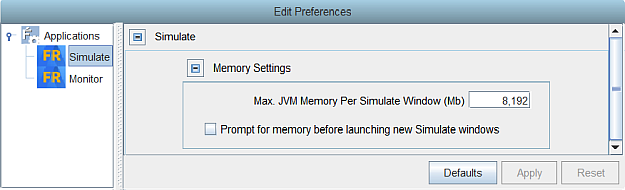Although the amount of memory required by Ansys Forte to display and process a CFD model varies greatly depending on the number of cells in the mesh, and there is no value that is correct for all problems and usages, the user interface must know at start-up the maximum amount of memory that will be available.
The amount of memory Ansys Forte's user interface will use can be
configured by editing the Launcher preferences. To do this, click the Edit
Launcher Preferences button  from the Ansys Forte Launcher (see Figure 2: Launcher icon with Edit Launcher Preferences button).
from the Ansys Forte Launcher (see Figure 2: Launcher icon with Edit Launcher Preferences button).
After clicking the Edit Launcher Preferences button, select either the Simulate or Monitor application item and expand the Memory Settings panel. You may configure the default memory limit (in MB) and optionally choose to have the Launcher prompt for a memory limit (with the preferred setting as the default) before new instances of either the Simulate or Monitor interface are opened.
Note that the memory limit specified is only an upper limit on the amount of memory that may be consumed by the user interface; in practice the actual memory consumption may be significantly less. However, to avoid interfering with other system processes and resources, Ansys recommends specifying a value that is below your total system RAM by at least 500 MB to 1 GB.
Also note that the memory usage will be cumulative with respect to multiple instances of Simulate and Monitor windows, so if you have 3 windows open, each with a maximum memory setting of 8 GB, your system could potentially require 24 GB of system RAM.
Note: The settings discussed here only control the memory limits for the Forte Simulate and Forte Monitor User Interface. It does not affect memory usage during a Forte flow simulation. Memory usage of the actual flow simulation is dynamically determined and automatically managed. Its guidance is discussed in General Hardware Recommendations and Guidance on Memory Usage in the Ansys Forte Best Practices.