The Overset Interfaces task page allows you to create overset interfaces. For additional information about overset interfaces, see Overset Meshes.
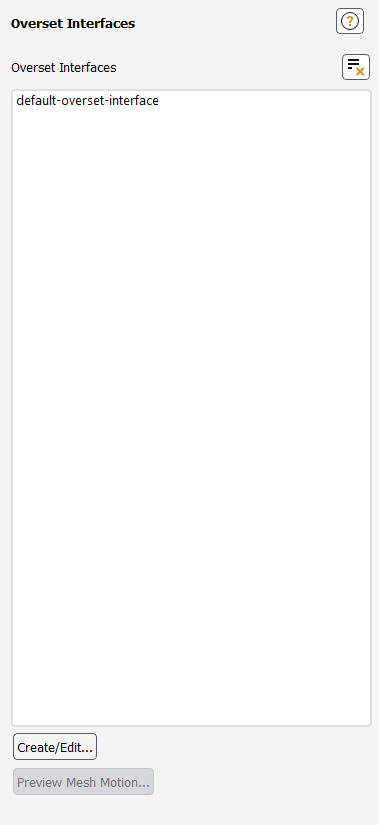
Controls
displays the Create/Edit Overset Interfaces Dialog Box.
displays the Mesh Motion Dialog Box.
The Create/Edit Overset Interfaces dialog box allows you to create and delete overset interfaces. For additional information, see Overset Meshes.
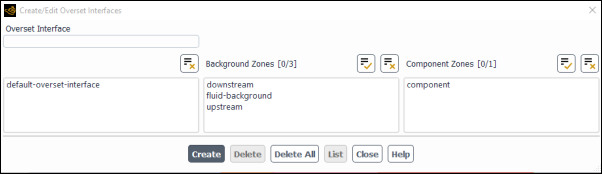
- Overset Interface
contains a text entry box where you must specify the name of the overset interface. Below is a list of all existing overset interfaces.
- Background Zones
lists all of the background zones available for selection when creating an overset interface. Multiple background zones can be part of an overset interface; however, a background zone cannot be part of multiple overset interfaces. It is acceptable to have an interface with only component zones and no background zones.
- Component Zones
lists all of the component zones available for selection when creating of an overset interface. Multiple components can be part of an overset interface; however, a component zone cannot be part of multiple overset interfaces.
- Create
creates an overset interface using the name in the Overset Interface text box and the zones selected under Background Zones and Component Zones. Note that grid priorities, if required, are added to the interface after it is created, using the text command
define/overset-interfaces/grid-priorities.- Delete
deletes the selected Overset Interface.
- Delete All
deletes all overset interfaces in the domain.
- List
prints zonal information and grid priorities for the selected Overset Interface.


