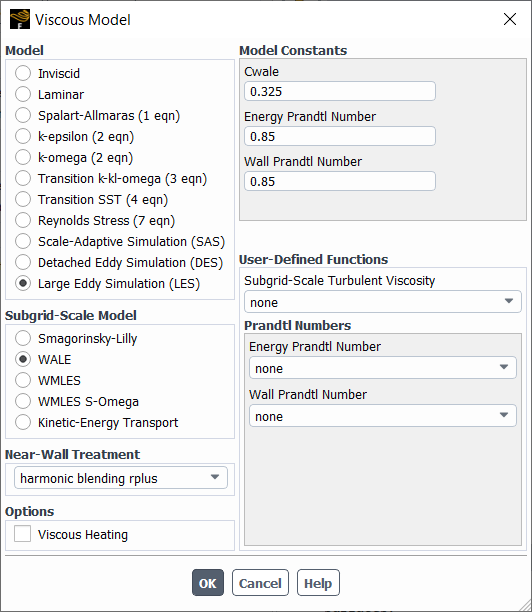If you choose the LES model, the following subgrid-scale submodels are available (Subgrid-Scale Model):
Smagorinsky-Lilly
WALE
WMLES
WMLES S-Omega
Kinetic-Energy Transport
The default Subgrid-Scale Model for the LES model is the WALE model.
The LES options that are available for the Smagorinsky-Lilly submodel are
Dynamic Stress
Dynamic Energy Flux (available only when the Dynamic Stress option is enabled)
Dynamic Scalar Flux (available only when the Dynamic Stress option is enabled)
The LES options that are available when the Kinetic-Energy Transport submodel is selected are Dynamic Energy Flux and Dynamic Scalar Flux.
The Dynamic Fvar option is available for all of the subgrid-scale submodels when Non-Premixed Combustion or Partially Premixed Combustion is selected in the Species Model Dialog Box. This option enables the dynamic mixture fraction variance model. See The Non-Premixed Model for LES in the Theory Guide for details.
The following Near-Wall Treatment options are available:
Kader blending Wall Functions (current default option)
Harmonic blending Wall Functions based on r+ (recommended option)
The corresponding text command to activate is:
define/models/viscous/near-wall-treatment/harmonic-blend-rplus-wf?Werner-Wengle Wall Treatment
The corresponding text command to activate is:
define/models/viscous/near-wall-treatment/werner-wengle-wall-fn?
For more information about the near-wall treatments for the LES model, see LES Near-Wall Treatment in the Fluent Theory Guide.