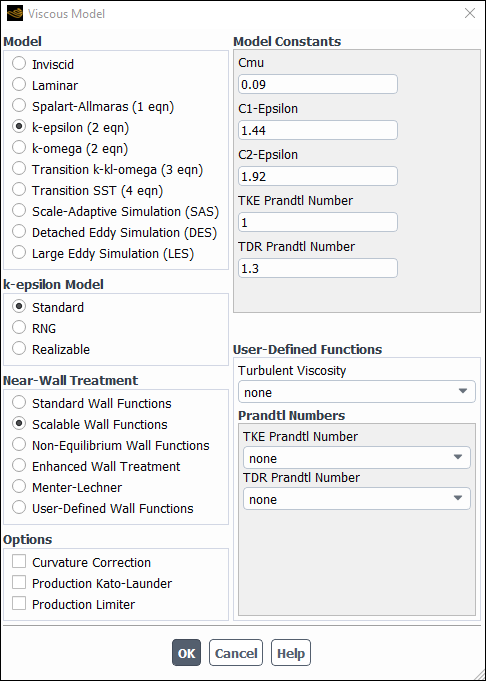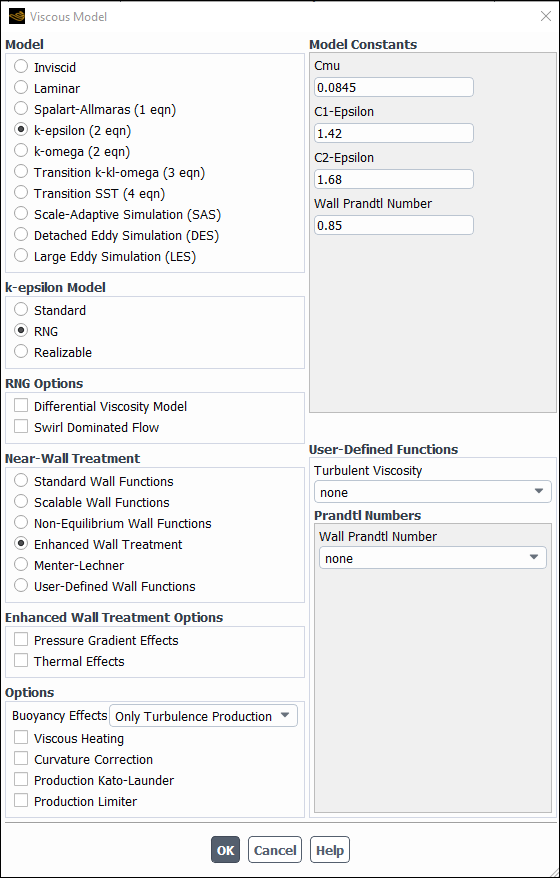For additional information, see the following sections:
If you choose the standard -
model or the realizable
-
model, the following
options are available:
viscous heating (always enabled for the density-based solvers) (Including the Viscous Heating Effects)
inclusion of buoyancy effects on
(see Effects of Buoyancy on Turbulence in the k-ε Models in the Theory Guide)
inclusion of curvature correction (Including the Curvature Correction for the Spalart-Allmaras and Two-Equation Turbulence Models)
inclusion of compressibility effects (Including the Compressibility Effects Option)
inclusion of production limiters (Including Production Limiters for Two-Equation Models)
For all -
models, one of the following near-wall
treatments must be selected (see Near-Wall Treatments for Wall-Bounded Turbulent Flows in the Theory Guide):
standard wall functions
scalable wall functions
non-equilibrium wall functions
enhanced wall treatment
Menter-Lechner
user-defined wall functions
If you choose the enhanced wall treatment, the following options are available:
pressure gradient effects (Including Pressure Gradient Effects)
thermal effects (Including Thermal Effects)
If you select user-defined wall functions for the near-wall treatment, hook your UDF using the Law of the Wall drop-down list that appears at the bottom of the User-Defined Functions group box in the Viscous Model dialog box.
If you choose the RNG -
model, the following options are available:
differential viscosity model (Differential Viscosity Modification)
swirl modification (Swirl Modification)
viscous heating (always enabled for the density-based solvers) (Including the Viscous Heating Effects)
inclusion of buoyancy effects on
(see Effects of Buoyancy on Turbulence in the k-ε Models in the Theory Guide)
inclusion of curvature correction (Including the Curvature Correction for the Spalart-Allmaras and Two-Equation Turbulence Models)
inclusion of compressibility effects (Including the Compressibility Effects Option)
inclusion of production limiters (Including Production Limiters for Two-Equation Models)
For all -
models, one of the following near-wall
treatments must be selected (see Near-Wall Treatments for Wall-Bounded Turbulent Flows in the Theory Guide):
standard wall functions
scalable wall functions
non-equilibrium wall functions
enhanced wall treatment
Menter-Lechner
user-defined wall functions
If you choose the enhanced wall treatment, the following options are available:
pressure gradient effects (Including Pressure Gradient Effects)
thermal effects (Including Thermal Effects)
If you select user-defined wall functions for the near-wall treatment, hook your UDF using the Law of the Wall drop-down list that appears at the bottom of the User-Defined Functions group box in the Viscous Model dialog box.