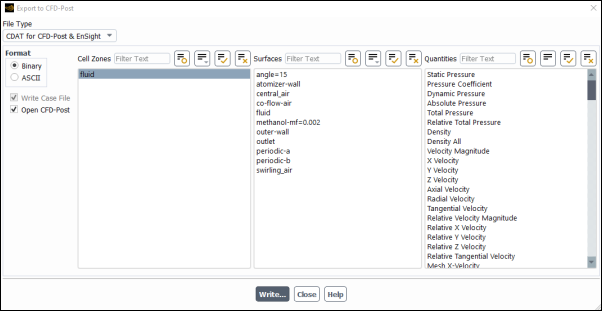You can use the Export to CFD-Post dialog box (Figure 3.15: The Export to CFD-Post Dialog Box) to export the results from cell zones and/or surfaces to files that are compatible with Ansys CFD-Post (and EnSight).
For instructions on exporting variables in Ansys CFD-Post compatible file format (.cdat) using this dialog box, see CDAT for CFD-Post and EnSight.
File → Export
to CFD-Post...
By default, the Open CFD-Post option is enabled so that the following actions will occur after the files are exported:
A CFD-Post session opens automatically.
The case and
.cdatfiles are loaded in CFD-Post.CFD-Post displays the results.
If you disable the Open CFD-Post option, you can open CFD-Post manually and use the Load Results item in the File drop-down menu to load the results files. For more information about this feature in CFD-Post, see the separate Ansys CFD-Post manual.
Note:
When exporting to CFD-Post, Fluent only saves a new case file if the mesh or case has changed since the last time the case file was saved, which conserves storage space.
CFD-Post may have difficulty reading transient cases that have changing mesh topology and/or zones added/removed during the simulation.