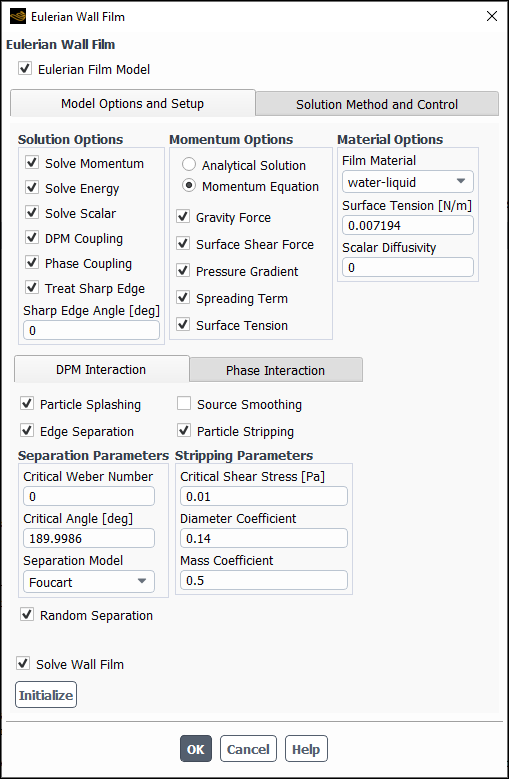You can enable the Eulerian Wall Film model by selecting Eulerian Wall Film from the Models task page.
Setup → Models → Eulerian Wall Film
Edit...
This opens the Eulerian Wall Film dialog box.
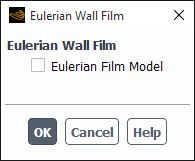
Once you open the Eulerian Wall Film Dialog Box, you can select the Eulerian Wall Film check box to enable the model so that you can use it in your simulation. Enabling the model expands the dialog box to reveal additional model options and solution controls.
Important: If you want to modify your mesh in Fluent, you must first disable the Eulerian Wall Film model. Once you save the modified mesh, you must re-enable the Eulerian Wall Film model and re-initialize your case.
You can set general Eulerian Wall Film model options in the Model Options and Setup tab of the Eulerian Wall Film dialog box. This tab contains controls for specific solution, discrete phase model (DPM), and material options for the Eulerian Wall Film model.
In the Model Options and Setup tab, the following options and controls are available:
Solution Options
- Solve Momentum
specifies whether film velocity is solved for the wall film. When the option is disabled, film velocity is fixed at the existing values. When the option is enabled, you can choose to solve film velocity using the method specified in the Momentum Options group box as further described.
- Solve Energy
specifies whether the energy equation (see Equation 17–3 in the Fluent Theory Guide) is solved for the wall film or not.
- Solve Scalar
specifies whether the passive scalar transport equation Equation 17–38 is solved for the wall film or not. When the Solve Scalar option is enabled, you can specify Scalar Diffusivity in the Material Options group box.
- DPM Coupling
enables the interaction of discrete phase particles with the film model (see DPM Collection in the Fluent Theory Guide). When this option is enabled, you can adjust the DPM coupling settings in the DPM Interaction tab as further described. This option is only available when the DPM model is enabled.
- Phase Coupling
allows you to account for phase changes between the film material (liquid) and the gas species (vapor) (see Coupling of Wall Film with Mixture Species Transport in the Fluent Theory Guide), compute the secondary phase collection efficiency on a wall surface, and enable the interaction of the EWF model with the VOF multiphase model (see Coupling of Eulerian Wall Film with the VOF Multiphase Model in the Fluent Theory Guide). When this option is enabled, you can adjust the phase coupling settings in the Phase Interaction tab as further described. This option is only available when the VOF, Eulerian, or Mixture (with Slip Velocity) multiphase model or the species model is enabled.
- Treat Sharp Edge
accounts for the effects of sharp edges. When this option is enabled, you can specify Sharp Edge Angle. Note that when the edge angle is smaller than the Sharp Edge Angle, the film wall edge is treated as a boundary edge (namely, the film becomes detached from the wall, rather than bending around the edge and attaching to the wall). If the Discrete Phase Model has been enabled along with the Eulerian Wall Film model, then the film wall edge is treated as a separation edge.
Momentum Options
When you enable the Solve Momentum option in the Solution Options group box, you can select the method for solving the film velocity:
Analytical Solution: Applies film velocity computed from the external flow shear and gravity as described in Obtaining Film Velocity Without Solving the Momentum Equations in the Fluent Theory Guide.
Momentum Equation: Enables the solution of film momentum equation (see Equation 17–2).
For the Momentum Equation method, you can select the following terms for inclusion in the calculation:
- Gravity Force
is the second term on the right hand side of Equation 17–2, and is responsible for accelerating the film in the direction of gravity component that is parallel to the wall.
- Surface Shear Force
is the third term on the right hand side of Equation 17–2, and is responsible for accelerating the film in the direction of the external flow.
- Pressure Gradient
is the first term on the right hand side of Equation 17–2, and is the term accelerating the film in the direction opposing the gradient in external pressure. For example, if a film on the surface of a wing is being modeled and there is a high pressure region at the leading edge with low pressure on the top of the wing, this term will tend to move a uniform film towards the low pressure region on the top of the wing.
- Spreading Term
is the
term on the right hand side of Equation 17–2, and is responsible for spreading. This term will accelerate the flow in the direction opposing the gradient in height, moving the film towards regions of lower thickness. This term becomes available only when both Pressure Gradient and Gravity Term are selected.
- Surface Tension
is the
term on the right hand side of Equation 17–2. This term becomes available only when Pressure Gradient is selected.
Material Options
You can select Film Material and also, when the Solve Momentum option is enabled in the Solution Options group box, you can specify the following parameters:
Wall film Surface Tension
Scalar Diffusivity (available with the Solve Scalar option only)
Note:The liquid film can only be a single-component fluid.
The type of material for a wall film must be Fluid, Droplet Particle, or Inert Particle (fluid).
You can define density, viscosity, specific heat, thermal conductivity, vaporization temperature, and vapor saturation pressure of a wall film material or film vapor using one of the following methods:
constant
polynomial (including piecewise linear and piecewise polynomial)
compressible liquid (for fluid density)
user-defined (not available for fluid specific heat)
default-method (for film vapor saturation pressure)
DPM settings in the DPM Interaction tab (available when DPM Coupling is enabled in the Solution Options group box)
These settings define the interaction between the discrete phase and the film(see DPM Collection in the Fluent Theory Guide). You can select:
Particle Splashing
When this option is enabled, you can specify splashing options in the Wall Film tab of the Wall dialog box. For details, see Setting Eulerian Wall Film Boundary, Initial, and Source Term Conditions.
Source Smoothing
When this option is enabled, smoothing is applied to the discrete phase impingement source terms to reduce the impact of spotty source distributions. By default, the smoothing level of 2 and the smoothing factor of 0.5 are applied. You can adjust these settings by using the
define/models/eulerian-wallfilm/model-optionstext command.Edge Separation and specify the following settings under the Separation Parameters group box:
Critical Weber Number
Critical Angle
Separation Model
Random Separation
When this option is enabled, the locations at which the newly spawned particles are injected (due to film separation) are randomly selected along the edge at which the separation takes place.
For details about these settings, see Film Separation in the Fluent Theory Guide.
Particle Stripping and specify the following settings under the Stripping Parameters group box:
Critical Shear Stress
Diameter Coefficient
Mass Coefficient
For details about these settings, see Film Separation in the Fluent Theory Guide.
Note: The following considerations should be taken into account when the Eulerian Wall Film model is used with the DPM:
When the DPM Coupling option is used with the Eulerian wall film model, at least one injection must be created for wall film formation.
The injection material and film material must have the same properties. The name of each injection that is used to form the wall film must contain the name of the material assigned to the wall film and an arbitrary suffix separated by a hyphen (-). For example, for a film material with the name 'water-liquid', a valid name for the injection material may be 'water-liquid-particle'.
When the Edge Separation and/or Particle Stripping options are enabled, an injection is automatically created with the name 'ewf-strip-sep-injection' and an auto-assigned material called 'film_material_name-pcle' to track the separated and/or stripped particles.
Phase interactions settings in the Phase Interaction tab (available when Phase Coupling is enabled in the Solution Options group box).
Figure 29.2: The Eulerian Wall Film Dialog Box - Model Options and Setup tab (with Phase Interaction)
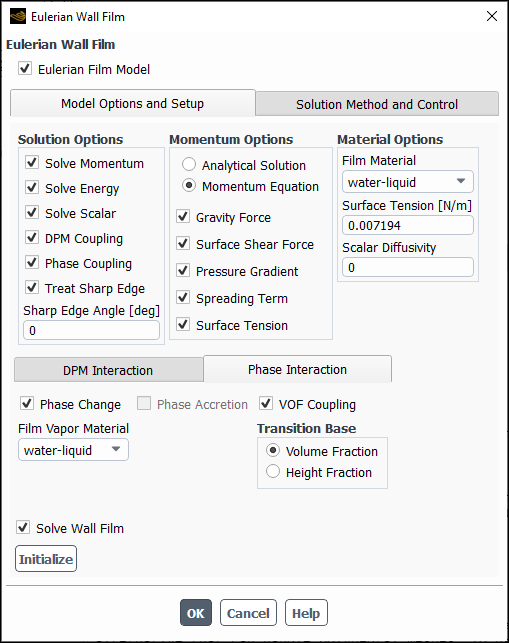
These settings account for the effect of the interaction of the wall film with Eulerian and Mixture multiphase flow (see Secondary Phase Accretion in the Fluent Theory Guide). You can select:
Phase Change and select the Film Vapor Material.
Note: The secondary phase that is intended for the film material cannot be a mixture of species.
When Phase Change is selected, you can also specify phase change parameters—in the Wall Film tab of the Wall dialog box. For details, see Setting Eulerian Wall Film Boundary, Initial, and Source Term Conditions. This option is only available when the species model is enabled.
Phase Accretion and specify Phase Concentration and Phase Velocity in the Phase Accretion Parameters group box. The Phase Accretion option enables you to compute the secondary phase collection efficiency on a wall surface. This option is available only when the Eulerian or Mixture (with Slip Velocity) multiphase model is enabled.
For details about these settings, see Secondary Phase Accretion in the Fluent Theory Guide.
VOF Coupling and select the EWF/VOF model transition criterion in the Transition Base group box:
Volume Fraction: Is the ratio of the film liquid volume to the film wall volume in the neighboring cell.
Height Fraction: Is the ratio of the film half-thickness to the center height of the neighboring cell .
If you want to skip the wall film solution during the gas phase solution, but keep the variables and setup active, enable Solve Wall Film.
Note: The wall film cannot be solved without first initializing the wall film model (using the Initialize button) to initialize the wall film variables and prepare the solver for the solution procedure.
You can also use the define/models/eulerian-wallfilm/model-options text command to define the settings and the discretization methods
for the Eulerian Wall Film model.