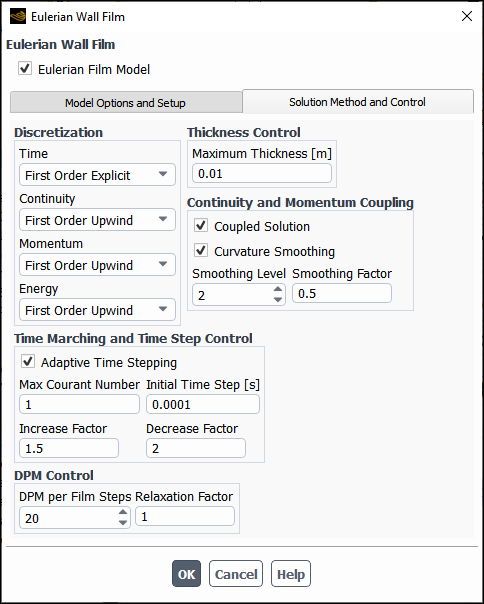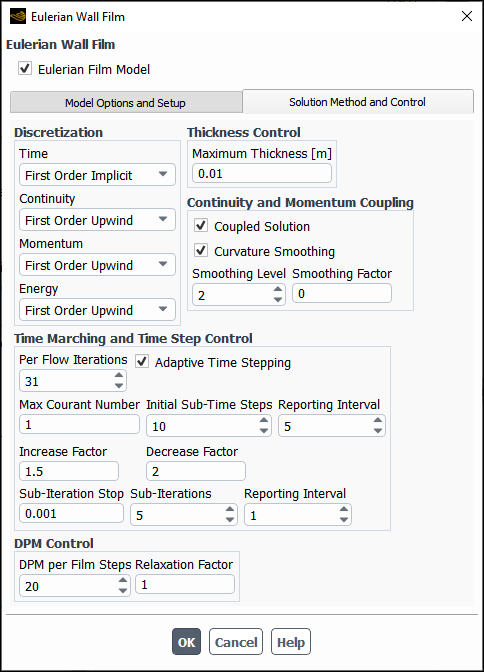You can set solution controls for the Eulerian Wall Film model in the Solution Method and Control tab of the Eulerian Wall Film dialog box. This tab contains controls for specific temporal and spatial discretization options for the Eulerian Wall Film model.
In the Solution Method and Control tab, you can set the following:
Select the temporal and spatial (continuity, momentum, energy, and passive scalar) discretization methods under Discretization.
For the Time discretization scheme, the available options are: First Order Explicit, High Order Explicit, First Order Implicit, and Second Order Implicit. See Temporal Differencing Schemes in the Fluent Theory Guide for theoretical information about theses options.
The default discretization order for High Order Explicit is 2. You can increase the order to 3 or 4 by issuing the following text command:
define/models/eulerian-wallfilm/solution-options First Order Excplicit Time Discretization? [no] High Order Excplicit Time Discretization? [yes] Explicit Scheme Order (2 - 4) [2]
4For the Continuity, Momentum, Energy, and Scalar discretization schemes, the available options are: First Order Upwind and Second Order Upwind. See Spatial Differencing Schemes in the Fluent Theory Guide for theoretical information about theses options.
Specify the Maximum Thickness for the film.
The Maximum Thickness setting will limit the film thickness by removing material from the film where this value is exceeded.
(If Solve Momentum is selected in the Model Options and Setup tab) Select the Coupled Solution option.
When Surface Tension is selected in the Model Options and Setup tab, you can select the Curvature Smoothing option and specify the Smoothing Level and Smoothing Factor. See Coupled Solution Approach in the Fluent Theory Guide for details about these controls.
(Steady state cases only (Figure 29.3: Eulerian Wall Film Solution Controls (Steady Flow)) Set either of the following:
Specify the film model specific Time Step (the Eulerian Wall Film model is always transient)
Select the Adaptive Time Stepping option and specify:
Max Courant Number
Initial Time Step
Film time step Increase Factor and Decrease Factor
Note that both Increase Factor and Decrease Factor must be larger than 1.
See Steady Flow in the Fluent Theory Guide for more information.
(Transient cases only (see Figure 29.4: Eulerian Wall Film Solution Controls (Unsteady Flow)) Define the following:
The film solution interval Per Flow Iterations
Within each flow time step, the film solution is called at the first flow iteration and subsequently at the flow iteration intervals defined by Per Flow Iterations. If you have entered
0, the film solution is called at the end of the flow time step.Either specify Sub-Time Steps per main flow time step or select the Adaptive Time Stepping option to set:
Max Courant Number
Initial Sub-Time Step
Film time step Increase Factor and Decrease Factor
Note that both Increase Factor and Decrease Factor must be larger than 1.
Specify Reporting Interval for film calculation reporting
Note that the first and the last sub-time steps are always reported.
(Cases with either first or second order implicit time discretization only) Specify the following:
The value of Sub-Iteration Stop below which the film sub-iteration stops
The number of film Sub-Iterations
The Reporting Interval for film sub-iteration reporting.
Note that the first and the last sub-iterations are always reported.
(If DPM Coupling is selected in the Model Options and Setup tab) Specify how often the DPM phase is calculated for the film by entering a value for the Film Steps per DPM Step and set Relaxation Factor. These controls are only available if Interaction with Continuous Phase is disabled in the Discrete Phase Model dialog box.