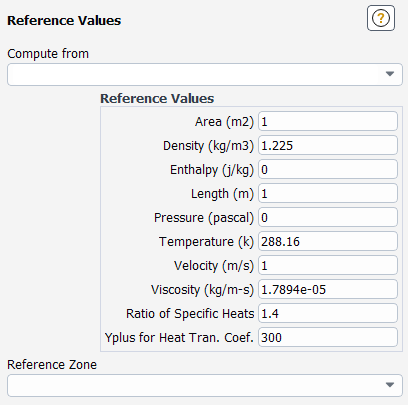You can control the reference values that are used in the computation of derived physical quantities and non-dimensional coefficients. These reference values are used only for postprocessing.
Some examples of the use of reference values include the following:
Force coefficients use the reference area, density, and velocity. In addition, the pressure force calculation uses the reference pressure.
Moment coefficients use the reference length, area, density and velocity. In addition, the pressure force calculation uses the reference pressure.
Reynolds number uses the reference length, density, and viscosity.
Pressure and total pressure coefficients use the reference pressure, density, and velocity.
Entropy uses the reference density, pressure, and temperature.
Skin friction coefficient uses the reference density and velocity.
Heat transfer coefficient uses the reference temperature.
Turbomachinery efficiency calculations use the ratio of specific heats.
For additional information, see the following sections:
To set the reference quantities used for computing normalized flow-field variables, use the Reference Values Task Page (Figure 41.36: The Reference Values Task Page).
Setup →
![]() Reference Values
Reference Values
You can specify the reference values manually or compute them based on values of physical quantities at a selected boundary zone. The reference values to be set are Area, Density, Enthalpy, Length, Pressure, Temperature, Velocity, dynamic Viscosity, Ratio Of Specific Heats, and Yplus for Heat Transfer Coefficient.
For 2D problems, an additional quantity, Depth, can also be defined. This quantity will be used for reporting fluxes and forces, as well as relevant variables computed using the Surface Integrals Dialog Box and the Volume Integrals Dialog Box (for example, Area, Flow Rate, Mass Flow Rate, Volume, and so on). You should verify that the value and units of Depth corresponds to the depth dimension of your application prior to reporting any of the variables above.
Important: The units for Depth are set independently from the units for Length in the Set Units Dialog Box.
If you want to compute reference values from the conditions set on a particular boundary zone, select the zone in the Compute From drop-down list. Note, however, that depending on the boundary condition used, only some of the reference values may be set. For example, the reference length and area will not be set by computing the reference values from a boundary condition; you will need to set these manually.
To set the values manually, simply enter the value for each under the Reference Values heading.
If you are solving a flow involving multiple reference frames or sliding meshes, you can plot velocities and other related quantities relative to the motion of a specified “reference zone”. Choose the desired zone in the Reference Zone drop-down list. Changing the reference zone allows you to plot velocities (and total pressure, temperature, and so on) relative to the motion of different zones. See Modeling Flows with Moving Reference Frames for details about postprocessing of relative quantities.