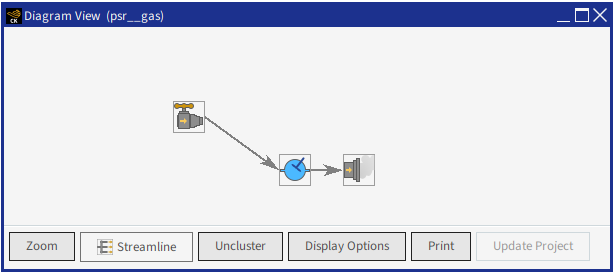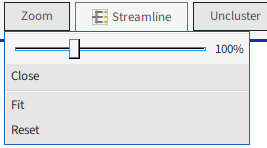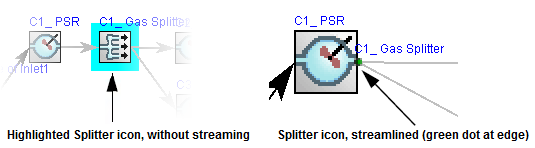The Diagram View for the psr__gas.ckprj sample, shown in Figure 2.4: psr__gas.ckprj—Diagram View, displays a perfectly stirred reactor (PSR) as well as a single gas Inlet Source and a gas Outlet Flow connected to the reactor. To view the diagram at any time, double-click on the Diagram View node from the psr_ gas project tree in the Open Projects tab.
Ansys Chemkin offers several buttons to allow you to control actions in the Diagram View.
Table 2.9: Buttons at Bottom of Diagram View
Icons | Description |
|---|---|
Zoom | Provides options to zoom a specified percentage (larger or smaller) or to zoom to a size that fits the diagram window, as illustrated in Figure 2.5: Zoom options for Diagram View. Reset resizes to 100%. |
Streamline | Causes splitters and mixers to appear as a small dot attached to the upstream reactor, as illustrated in Figure 2.6: Streamlining. Streamlining can be set as a user preference; see Diagram. |
| Uncluster | Modify connections between reactors so that the reactors are all assigned to individual clusters. |
Display Options | Opens the Display Options dialog, as illustrated in Figure 2.33: Display Options - Reactor and Connection Labels Selected. Provides controls for labels on reactors, connections, and whether to show various connections. |
Opens a print dialog to allow printing the Diagram View. | |
Update Project | Validates the project, and creates the Project tree if one does not exist. |