The isothermal compressibility defines the rate of change of the system volume with pressure. For details, see Variables Relevant for Compressible Flow in the CFX Reference Guide.
(1–1) |
Isentropic compressibility is the extent to which a material reduces its volume when it is subjected to compressive stresses at a constant value of entropy. For details, see Variables Relevant for Compressible Flow in the CFX Reference Guide.
(1–2) |
The Reference Pressure Equation 1–3 is the absolute pressure
datum from which all other pressure values are taken. All relative
pressure specifications in Ansys CFX are relative to the Reference Pressure. For details, see Setting a Reference Pressure in the CFX-Solver Modeling Guide.
(1–3) |
CFX solves for the relative Static Pressure (thermodynamic pressure) Equation 1–4 in the flow field, and is related to Absolute Pressure Equation 1–5.
(1–4) |
(1–5) |
A modified pressure is used in the following circumstances:
When certain turbulence models are used, (for example
-
,
-
, and Reynolds Stress), the modified pressure includes an additional term due to the turbulent normal stress. For details, see Equation 2–14.
When buoyancy is activated, the modified pressure excludes the hydrostatic pressure field. For details, see Buoyancy and Pressure.
Specific static enthalpy Equation 1–6 is a measure of the energy contained in a fluid per unit mass. Static enthalpy is defined in terms of the internal energy of a fluid and the fluid state:
(1–6) |
When you use the thermal energy model, the CFX-Solver directly computes the static enthalpy. General changes in enthalpy are also used by the solver to calculate thermodynamic properties such as temperature. To compute these quantities, you need to know how enthalpy varies with changes in both temperature and pressure. These changes are given by the general differential relationship Equation 1–7:
(1–7) |
which can be rewritten as Equation 1–8
(1–8) |
where is specific heat at
constant pressure and
is density. For most materials
the first term always has an effect on enthalpy, and, in some cases,
the second term drops out or is not included. For example, the second
term is zero for materials that use the Ideal Gas equation of state
or materials in a solid thermodynamic state. In addition, the second
term is also dropped for liquids or gases with constant specific heat
when you run the thermal energy equation model.
In order to support general properties, which are a function
of both temperature and pressure, a table for is generated
by integrating Equation 1–8 using
the functions supplied for
and
.
The enthalpy table is constructed between the upper and lower bounds
of temperature and pressure (using flow solver internal defaults or
those supplied by the user). For any general change in conditions
from
to
, the change
in enthalpy,
, is calculated in
two steps: first at constant pressure, and then at constant temperature
using Equation 1–9.
(1–9) |
To successfully integrate Equation 1–9, the CFX-Solver must be provided thermodynamically
consistent values of the equation of state, , and specific
heat capacity,
. "Thermodynamically
consistent" means that the coefficients of the differential
terms of Equation 1–7 must satisfy
the exact differential property that:
(1–10) |
or, in terms of the expressions given in Equation 1–8:
(1–11) |
To satisfy in Equation 1–11, variables of the
form '<Material Name>.Property Residual' are computed and should
resolve to zero.
The equation of state derivative within the second integral of Equation 1–9 is numerically evaluated from the using a two point central difference formula. In addition, the CFX-Solver uses an adaptive number of interpolation points to construct the property table, and bases the number of points on an absolute error tolerance estimated using the enthalpy and entropy derivatives.
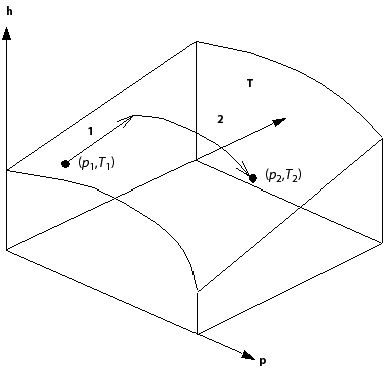
Total enthalpy is expressed in terms of a static enthalpy and the flow kinetic energy:
(1–12) |
where is the flow velocity. When you use the total energy model, the
CFX-Solver directly computes total enthalpy, and static enthalpy is derived from
this expression.
In rotating frames of reference, the total enthalpy includes the relative frame
kinetic energy. For details, see Rotating Frame Quantities.
The domain temperature, , is the absolute
temperature at which an isothermal simulation is performed. For details,
see Isothermal in the CFX-Solver Modeling Guide.
The static temperature, , is the thermodynamic
temperature, and depends on the internal energy of the fluid. In Ansys CFX,
depending on the heat transfer model you select, the flow solver calculates
either total or static enthalpy (corresponding to the total or thermal
energy equations).
The static temperature is calculated using static enthalpy and the constitutive relationship for the material under consideration. The constitutive relation simply tells us how enthalpy varies with changes in both temperature and pressure.
In the simplified case where a material has constant and
, temperatures can be calculated by integrating a
simplified form of the general differential relationship for enthalpy:
(1–13) |
which is derived from the full differential form for changes
in static enthalpy. The default reference state in the CFX-Solver is and
.
The enthalpy change for an ideal gas or CHT solid with specific heat as a function of temperature is defined by:
(1–14) |
When the solver calculates static enthalpy, either directly
or from total enthalpy, you can back static temperature out of this
relationship. When varies with temperature,
the CFX-Solver builds an enthalpy table and static temperature is backed
out by inverting the table.
To properly handle materials with an equation of state and specific
heat that vary as functions of temperature and pressure, the CFX-Solver needs
to know enthalpy as a function of temperature and pressure, .
can be provided as a table using,
for example, an .rgp file. If a table is not
pre-supplied, and the equation of state and specific heat are given
by CEL expressions or CEL user functions, the CFX-Solver will calculate
by integrating
the full differential definition of enthalpy change.
Given the knowledge of and that the CFX-Solver calculates
both static enthalpy and static pressure from the flow solution, you
can calculate static temperature by inverting the enthalpy table:
(1–15) |
In this case, you know ,
from solving the flow and you calculate
by table inversion.
The total temperature is derived from the concept of total enthalpy and is computed exactly the same way as static temperature, except that total enthalpy is used in the property relationships.
If and
are
constant, then the total temperature and static temperature are equal
because incompressible fluids undergo no temperature change due to
addition of kinetic energy. This can be illustrated by starting with
the total enthalpy form of the constitutive relation:
(1–16) |
and substituting expressions for Static Enthalpy and Total Pressure for an incompressible fluid:
(1–17) |
(1–18) |
some rearrangement gives the result that:
(1–19) |
for this case.
For this case, enthalpy is only a function of temperature and the constitutive relation is:
(1–20) |
which, if one substitutes the relation between static and total enthalpy, yields:
(1–21) |
The total temperature is evaluated with:
(1–22) |
using table inversion to back out the total temperature.
In this case, total temperature is calculated in the exact same way as static temperature except that total enthalpy and total pressure are used as inputs into the enthalpy table:
(1–23) |
In this case you know , and you want
to calculate
, but you do
not know
. So, before
calculating the total temperature, you need to compute total pressure.
For details, see Total Pressure.
For details, see Rotating Frame Quantities.
The concept of entropy arises from the second law of thermodynamics:
(1–24) |
which can be rearranged to give:
(1–25) |
Depending on the equation of state and the constitutive relationship for the material, you can arrive at various forms for calculating the changes in entropy as a function of temperature and pressure.
In this case, changes in enthalpy as a function of temperature and pressure are given by:
(1–26) |
and when this is substituted into the second law gives the following expression for changes in entropy as a function of temperature only:
(1–27) |
which, when integrated, gives an analytic formula for changes in entropy:
(1–28) |
For ideal gases changes in entropy are given by the following equation:
(1–29) |
which for general functions for the
solver computes an entropy table as a function of both temperature
and pressure. In the simplified case when
is
a constant, then an analytic formula is used:
(1–30) |
This is the most general case handled by the CFX-Solver. The entropy
function, , is calculated by integrating
the full differential form for entropy as a function of temperature
and pressure. Instead of repetitively performing this integration
the CFX-Solver computes a table of values at a number of temperature
and pressure points. The points are chosen such that the approximation
error for the entropy function is minimized.
The error is estimated using derivatives of entropy with respect to temperature and pressure. Expressions for the derivatives are found by substituting the formula for general enthalpy changes into the second law to get the following expression for changes in entropy with temperature and pressure:
(1–31) |
which when compared with the following differential form for changes in entropy:
(1–32) |
gives that:
(1–33) |
(1–34) |
The derivative of entropy with respect to temperature is exactly evaluated, while the derivative with respect to pressure must be computed by numerically differentiating the equation of state. Note that when properties are specified as a function of temperature and pressure using CEL expressions the differential terms in Equation 1–31 must also satisfy the exact differential relationship:
(1–35) |
or,
(1–36) |
Also, see the previous section on Static Enthalpy for more details.
Unless an externally provided table is supplied, an entropy
table is built by using the and
functions
supplied by you and integrating the general differential form:
(1–37) |
To calculate total pressure, you also need to evaluate entropy as a function of enthalpy and pressure, rather than temperature and pressure. For details, see Total Pressure.
The recipe to do this is essentially the same as for the temperature
and pressure recipe. First, you start with differential form for :
(1–38) |
and comparing this with a slightly rearranged form of the second law:
(1–39) |
you get that:
(1–40) |
(1–41) |
In this case, the entropy derivatives with respect to and
can be evaluated
from the constitutive relationship
(getting
from
and
by table
inversion) and the equation of state
. Points in the
table are evaluated
by performing the following integration:
(1–42) |
over a range of and
, which are determined
to minimize the integration error.
The total pressure, , is defined
as the pressure that would exist at a point if the fluid was brought
instantaneously to rest such that the dynamic energy of the flow converted
to pressure without losses. The following three sections describe
how total pressure is computed for a pure component material with
constant density, ideal gas equation of state and a general equation
of state (CEL expression or RGP table). For details, see Multiphase Total Pressure.
The terms Pressure and Total Pressure are absolute quantities and must be used to derive the Total Pressure when using an equation of state (compressible) formulation (particularly for Equation 1–47).
The setting of the Total Pressure Option, described in Compressibility Control in the CFX-Pre User's Guide, determines which equation is used to derive the total pressure.
For incompressible flows, such as those of liquids and low speed gas flows, the total pressure is given by Bernoulli’s equation:
(1–43) |
which is the sum of the static and dynamic pressures.
When the flow is compressible, total pressure is computed by starting with the second law of thermodynamics assuming that fluid state variations are locally isentropic so that you get:
(1–44) |
The left hand side of this expression is determined by the constitutive relation and the right hand side by the equation of state. For an ideal gas, the constitutive relation and equation of state are:
(1–45) |
(1–46) |
which, when substituted into the second law and assuming no entropy variations, gives:
(1–47) |
where and
are the static and total temperatures respectively
(calculation of these quantities was described in two previous sections, Static Temperature and Total Temperature). If
is a constant, then the integral can be exactly
evaluated, but if
varies with temperature,
then the integral is numerically evaluated using quadrature. For details,
see:
Total pressure calculations in this case are somewhat more involved. You need to calculate total pressure given the static enthalpy and static pressure, which the CFX-Solver solves for. You also want to assume that the local state variations, within a control volume or on a boundary condition, are isentropic.
Given that you know (from integrating the differential
form for enthalpy) and
, you can compute two entropy functions
and
. There are two
options for generating these functions:
If
and
are provided by a .rgp file then
is evaluated by interpolation from
and
tables.
If CEL expressions have been given for
and
only, then
,
and
are all evaluated by integrating their differential forms.
Once you have the table, calculated as described
in Entropy, computing total pressure for a single
pure component is a relatively trivial procedure:
The CFX-Solver solves for
and
Calculate
from
Calculate entropy
Using the isentropic assumption set
Calculate total pressure by inverting
For details, see Rotating Frame Quantities.
The strain rate tensor is defined by:
(1–48) |
This tensor has three scalar invariants, one of which is often simply called the shear strain rate:
(1–49) |
with velocity components ,
,
, this expands to:
(1–50) |
The viscosity of non-Newtonian fluids is often expressed as a function of this scalar shear strain rate.
The velocity in the rotating frame of reference is defined as:
(1–51) |
where is the angular velocity,
is the local
radius vector, and
is velocity
in the stationary frame of reference.
For incompressible flows, the total pressure is defined as:
(1–52) |
where is static
pressure. The stationary frame total pressure is defined as:
(1–53) |
For compressible flows relative total pressure, rotating frame total pressure and stationary frame total pressure are computed in the same manner as in Total Pressure. First you start with the relative total enthalpy, rothalpy and stationary frame total enthalpy:
(1–54) |
(1–55) |
(1–56) |
where is the static
enthalpy. In a rotating frame of reference, the CFX-Solver solves for
the total enthalpy,
, which includes
the relative kinetic energy.
Important: Rothalpy is not
a positive definite quantity. If the rotation velocity is large, then
the last term can be significantly larger than the static enthalpy
plus the rotating frame kinetic energy. In this case, it is possible
that total temperature and rotating total pressure are undefined and
will be clipped at internal table limits or built in lower bounds.
However, this is only a problem for high angular velocity rotating
systems.
If you again assume an ideal gas equation of state with variable specific heat capacity you can compute relative total temperature, total temperature and stationary frame total temperature using:
(1–57) |
and:
(1–58) |
and:
(1–59) |
where all the total temperature quantities are obtained by inverting
the enthalpy table. If is constant, then these
values are obtained directly from these definitions:
(1–60) |
(1–61) |
(1–62) |
At this point, given ,
,
,
and
you can compute
relative total pressure, total pressure or stationary frame total
pressure using the relationship given in the section describing total
pressure. For details, see Total Pressure.
The names of the various total enthalpies, temperatures, and pressures when visualizing results in CFD-Post or for use in CEL expressions is as follows.
Table 1.1: Variable naming: Total Enthalpies, Temperatures, and Pressures
| Variable | Long Variable Name | Short Variable Name |
|---|---|---|
|
| Total Enthalpy | htot |
|
| Rothalpy | rothalpy |
|
| Total Enthalpy in Stn Frame | htotstn |
|
| Total Temperature in Rel Frame | Ttotrel |
|
| Total Temperature | Ttot |
|
| Total Temperature in Stn Frame | Ttotstn |
|
| Total Pressure in Rel Frame | ptotrel |
|
| Total Pressure | ptot |
|
| Total Pressure in Stn Frame | ptotstn |
The Mach Number and stationary frame Mach numbers are defined as:
(1–63) |
(1–64) |
where is the local speed of sound.
Rotating and stationary frame total temperature and pressure
are calculated the same way as described in Total Temperature and Total Pressure. The only changes in the recipes
are that rotating frame total pressure and temperature require rothalpy, , as the
starting point and stationary frame total pressure and temperature
require stationary frame total enthalpy,
.
The Courant number is of fundamental importance for transient flows. For a one-dimensional grid, it is defined by:
(1–65) |
where is the fluid speed,
is the timestep and
is the mesh size. The Courant number calculated
in Ansys CFX is a multidimensional generalization of this expression
where the velocity and length scale are based on the mass flow into
the control volume and the dimension of the control volume.
For explicit CFD methods, the timestep must be chosen such that the Courant number is sufficiently small. The details depend on the particular scheme, but it is usually of order unity. As an implicit code, Ansys CFX does not require the Courant number to be small for stability. However, for some transient calculations (for example, LES), one may need the Courant number to be small in order to accurately resolve transient details.
For certain compressible flow calculations, the acoustic Courant number is also calculated. For a one-dimensional grid, the acoustic Courant number is defined as:
(1–66) |
(1–67) |
(1–68) |
where is the local speed of sound.
CFX uses the Courant number in a number of ways:
The timestep may be chosen adaptively based on a Courant number condition (for example, to reach RMS or Courant number of 5). The acoustic Courant number is used for compressible flow calculations having the expert parameter setting ‘compressible timestepping = t’.
For transient runs using the Automatic timestep initialization option, the Courant number is used to calculate the blend between the previous timestep and extrapolation options. The acoustic Courant number is used for compressible flow calculations.
For transient runs, the maximum and RMS Courant numbers are written to the CFX-Solver Output file for every timestep.
The Courant number field is written to the results file.


