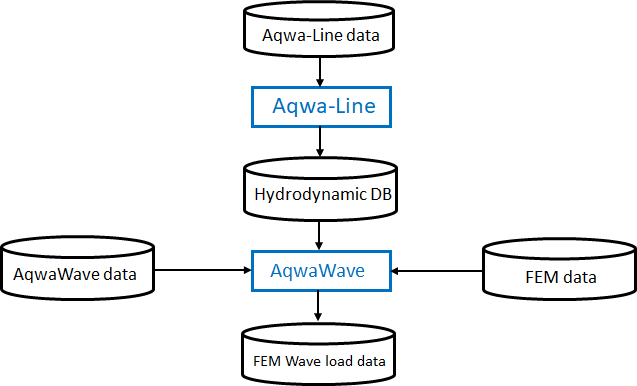AqwaWave is currently run as a post-processor to Aqwa-Line to transfer the facet pressures from Aqwa to a structural model created using Mechanical APDL. Alternatively, the hydrodynamic and/or structural data may be provided in a neutral format (see Appendix A: Neutral File Formats). Optionally, drag and inertia loads on tubular components of the structure may be calculated and added to the diffraction/radiation forces from Aqwa-Line.
The structural model may comprise 1D or 3D elements. Typical 1D elements are pipes and beams. The elements that may be loaded by AqwaWave are PIPE288 and BEAM188.
Groups of Aqwa facets may be associated with each tube or node in the structural model and diffraction/radiation forces assigned accordingly. (You should decide how the facet loads are to be distributed, before running Aqwa-Line, so that appropriate element groupings can be set up in that run.) Drag and inertia loads on the tubes can also be calculated and added to these forces using Morison’s equation.
3D structures comprise solid or shell elements. The elements that may be loaded by AqwaWave are:
Note: You should not use the degenerated forms for SOLID185 (tetrahedral, prism, or pyramid options).
Diffraction radiation forces are once again transferred to these elements, this time by interpolation of facet pressures to the wetted external surface of the elements. Drag forces on the same surfaces can be calculated by the program and again assigned as pressures to the elements.
Figure 2.1: Analysis Flow Chart shows the data flow and program structure for a typical analysis using Aqwa-Line and AqwaWave. As shown in the figure, the Aqwa-Line run is completed first and hydrodynamic database files stored. These same hydrodynamic database files may be used for both 1D and 3D model runs, the type of run being defined in the AqwaWave data file. This file also defines the load cases required from the Aqwa-Line run and the file name for the structural model.
AqwaWave uses an intermediate finite element model definition to transfer Aqwa facet pressures to the Mechanical APDL program. In order to generate this intermediate model, you must run the ANSTOASAS commands in Mechanical APDL (see Generating Structural FEM Data for Mechanical APDL for details). After running AqwaWave, the structural loading generated can be imported back to the Mechanical APDL model using the /INPUT command while in the solution processor.