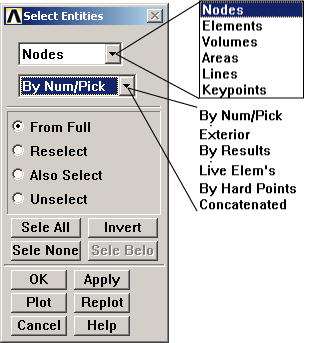
- Entity Type
- Selection Criteria
By Num/Pick: Select an entity by keyboard entry or by graphical picking.Exterior: Select entity type on exterior of currently selected item. You must select entities to be used before entering this dialog box.By Results: Select entities having solution results within a chosen range. You must save solution results in an element table [ETABLE] before you can choose these elements.Live Elem's: Select elements that have not been previously "killed" [EKILL], or that have been previously "born" [EALIVE] after being "killed." See the discussion on element birth and death in the Advanced Analysis Guide.By Hard Points: Select those entities which are hard points.Concatenated: Select concatenated entity.
- Selection Function Setting
From Full: Select a new set of entities from the entire model.
Reselect: Replace the current set of entities with a subset of those entities.
Also Select: Select additional entities to add to the currently selected set of entities.
Unselect: Unselect entities from the currently selected set of entities.
- Selection Function Action
Selection function actions execute immediately.
: Select all entities.
: Unselect the currently selected set of entities, and select the currently unselected set of entities.
: Unselect all entities.
: Selects all items directly associated with and below the selected items of the specified entity type.
- Action Buttons
Options within your current window that are not selected will not be plotted. You can act upon the unselected options using Selection Function Settings: From Full or Also Select.
: If you press the button, an entity plot occurs for the entity that is featured on the drop down. For instance, if the drop down displays "Nodes", an NPLOT occurs.
: If you press the button, Mechanical APDL issues a "/REPLOT" command. If your most recent plot was an "EPLOT", then pressing reissues the EPLOT command.
