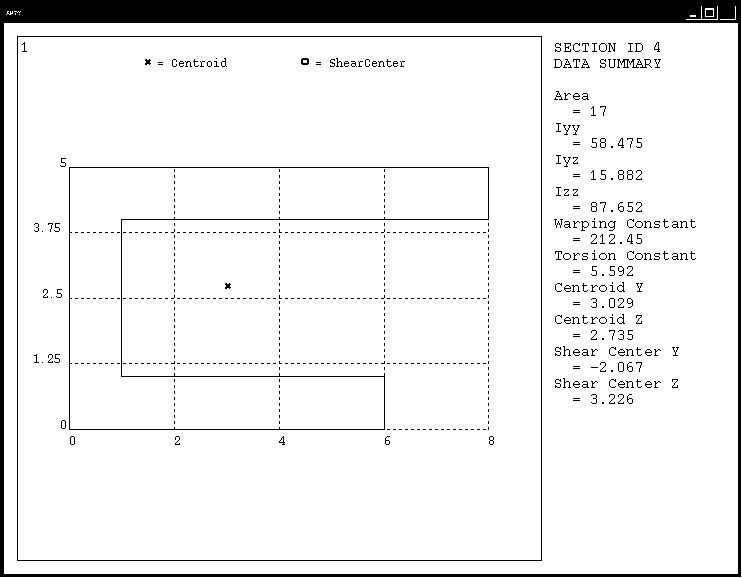SECPLOT
SECPLOT, SECID, VAL1, VAL2, VAL3
Plots the geometry of a beam, pipe, elbow, shell, or reinforcing
section to scale.
Notes
SECPLOT is valid for "Beams and Pipes", "Shells", "Reinforcings", and ELBOW290.
SECPLOT cannot display the plot of an ASEC (arbitrary section) subtype.
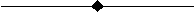
Beams and Pipes
Plots the geometry of the beam or pipe section to scale depicting
the centroid, shear center, and origin. SECPLOT also lists various section properties such as Iyy, Iyz, and Izz.
Data to be supplied in the value fields:
MESHKEYBeam or pipe section mesh-display options:
- 0 --
Display section outline only.
- 1 --
Display beam or pipe section mesh.
For ELBOW290, specify
ELBKEYto display the section mesh.- 2 --
Display the section mesh with cell node numbers.
For ELBOW290, display a pipe section mesh with integration station numbers when
ELBKEYis specified. (If internal fluid and insulation are not defined, this option works the same as specifyingMESHKEY= 6 for ELBOW290.)- 3 --
Display the section mesh with cell numbers.
For ELBOW290, display a pipe section mesh with layer numbers when
ELBKEYis specified.- 4 --
Display the section mesh with material numbers and colors.
- 5 --
Display the section mesh with material colors only.
- 6 --
Display the section mesh with the RST node numbers or RST location numbers. RST nodes are section corner nodes where results are available. This option applies when the averaged results format (KEYOPT(15) = 0 for BEAM188, BEAM189, PIPE288, and PIPE289) is used.
For ELBOW290, RST location numbers are selected section-integration station numbers (where results are available). The numbers may vary based on
ELBKEY.- 7 --
Display the section mesh with the RST cell numbers or RST layer numbers. RST cells are section cells where results are available. This is applicable when the non-averaged results format (KEYOPT(15) = 1 for BEAM188, BEAM189, PIPE288, and PIPE289) is used.
For ELBOW290, RST layer numbers are section layers (where results are available).
Options 2 through 7 do not depict centroid and shear center, nor do they list section properties.
ELBKEYAdditional pipe-section mesh-display options for ELBOW290:
- (Blank) --
Display as a standard pipe section.
- 0 --
Display the section mesh for the option to save the results at the bottom of the bottom layer and the top of the top layer.
- 1 --
Display the section mesh for the option to save the results at the top and bottom surfaces of each layer.
- 2 --
Display the section mesh for the option to save the results at the top, bottom, and mid-side surfaces of each layer.
When
ELBKEYis specified, the display forMESHKEY= 2 or 6 changes with respect to theELBKEYvalue. The display for MESHKEY = 0, 1, 3, 4, 5, or 7 is the same regardless of theELBKEYvalue.The specified
ELBKEYmust be appropriate for the selected ELBOW290 layer-data storage option (KEYOPT(8)).
Following is a sample section plot for the beam section type:
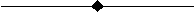
Shells
Plots the layer arrangement of the shell section showing the layer material and orientation.
Data to be supplied in the value fields:
LAYR1, LAYR2The range of layer numbers to be displayed. If
LAYR1is greater thanLAYR2, a reversed order display is produced. Up to 20 layers may be displayed at the same time.LAYR1defaults to 1.LAYR2defaults toLAYR1ifLAYR1is input or to the number of layers (or to 19+LAYR1, if smaller) ifLAYR1is not input.
Following is a sample section plot for the shell section type:
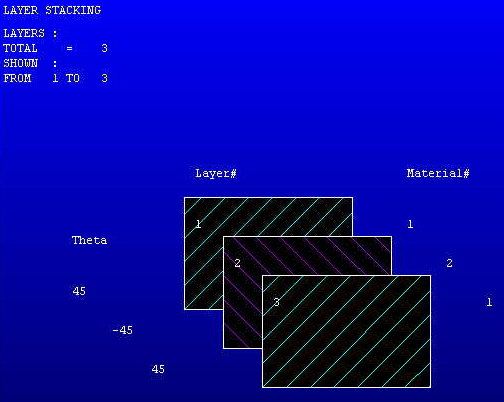
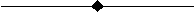
Reinforcings
Plots the arrangement of a reinforcing section within the base element.
Data to be supplied in the value fields:
REINF1, REINF2, OVERLAYREINF1, REINF2-- The numerical range of reinforcings to be displayed. The defaultREINF1value is 1. The defaultREINF2value is the number of reinforcings.OVERLAY-- The section ID of the base element within which to display the reinforcing section. The section appears translucent and the reinforcing section is solid. Valid values are:SOLID -- Display a translucent solid block over the reinforcing section
SECID-- A number corresponding to a specific section ID of the base element.
If no
OVERLAYvalue is specified, the program displays the reinforcing section only.
Following is a sample section plot for the reinforcing section type:
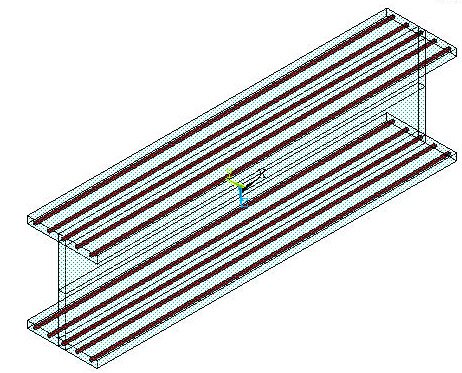
For more information about reinforcing, see the documentation for the SECDATA command, and the REINF264 and REINF265 elements.