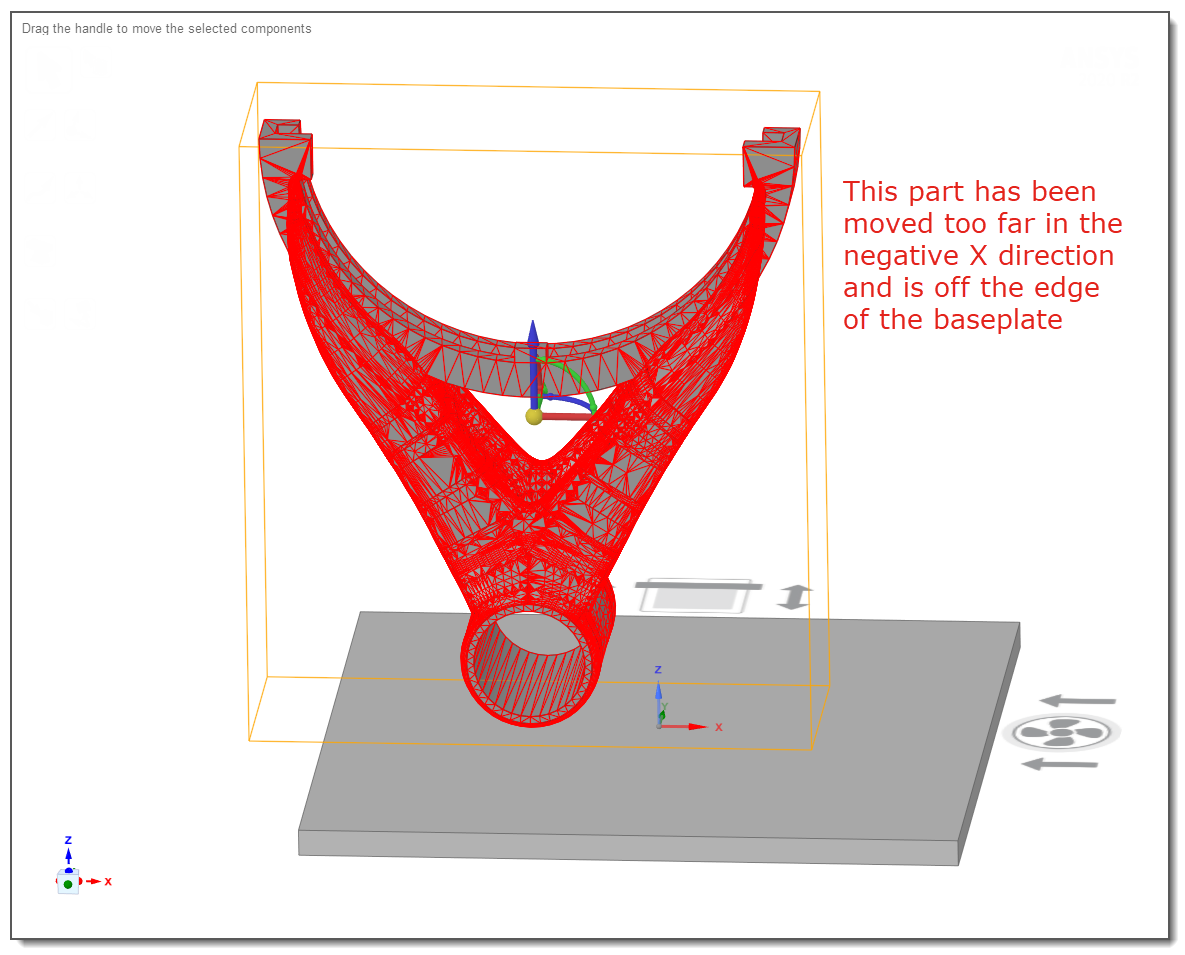Part orientation and location on the baseplate are very important considerations in additive printing.
To locate the part in X-Y plane on the baseplate — Use the standard SpaceClaim Move tool. Select the workspace assembly you'd like to move, then click the Design tab (one of the SpaceClaim tabs) and in the Edit group, click Move to use the Move tool. Select an X or Y translational axis on the Move handle and drag the part to the appropriate location. Repeat as needed.
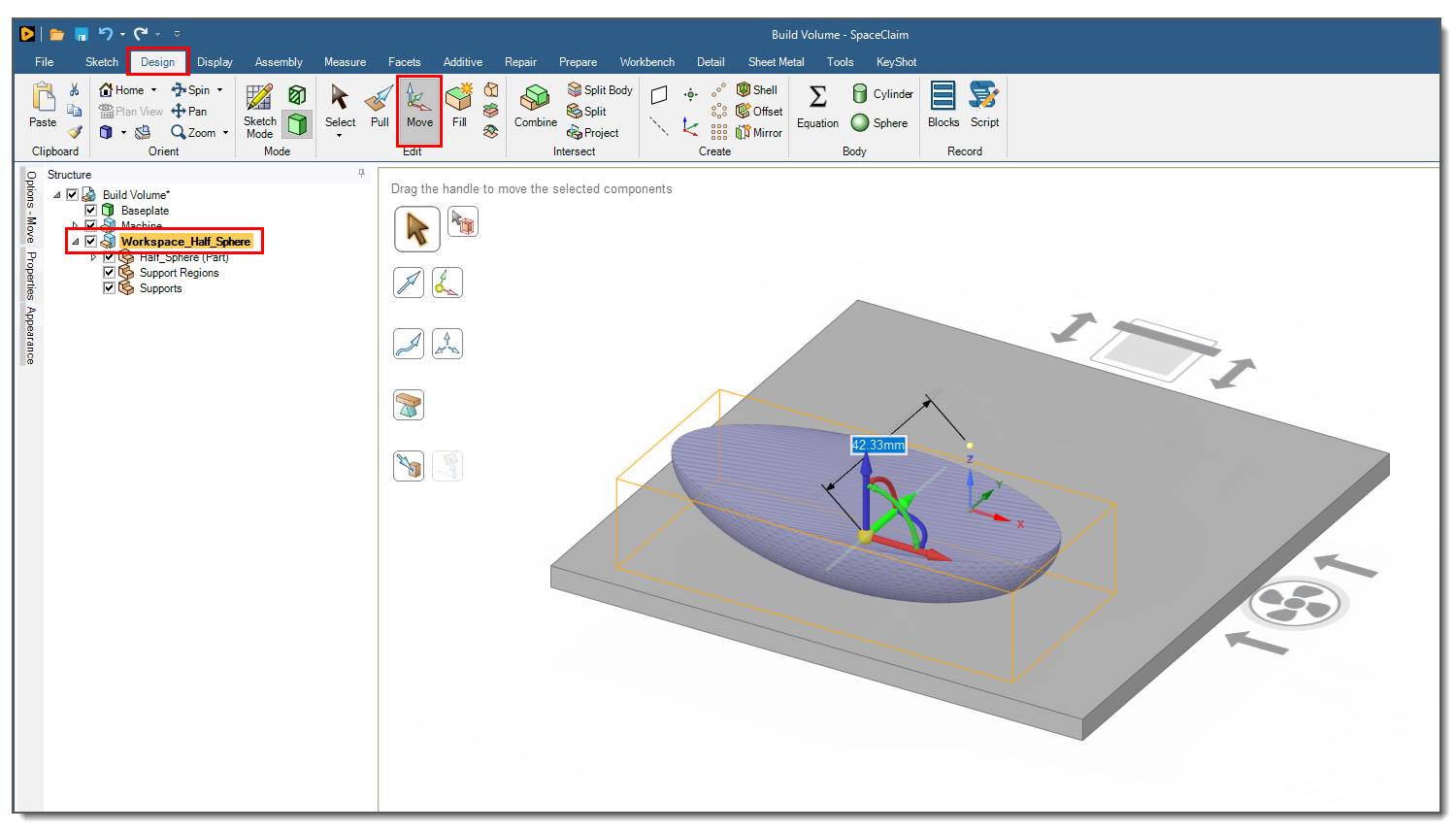
If the part already has supports, the supports are moved with the part, provided the workspace is selected in the Structure tree. If only the part is selected, and not the entire workspace, the supports are removed when you move the part and you will need to regenerate the supports after moving the part.
To locate the part up and down in the Z direction on the baseplate — Use the Z-Offset slider in the Current Settings Orientation Map. See Orienting a Part. Do not use the Move tool as this will invalidate Additive Prep's orientation and support generation tools.
To rotate the part on an axis — Use the positioning slider in the Current Settings Orientation Map. See Orienting a Part. Do not use the Move tool as this will invalidate Additive Prep's orientation and support generation tools.
Automatic Out-of-bounds and Collision Detection
For design bodies, Additive Prep automatically checks the position of your part and highlights the part in red in the following cases:
When the part is outside the boundaries of the Build Volume (length, width, or height)
For multiple parts, when they are moved within the Build Volume such that they collide with each other
When a collision occurs between the part and the part-free areas
A warning message describing the auto-detection is also provided in the blue status bar at the bottom of the screen.
Important: These automatic detections are calculated for design bodies only (.scdoc) and do not occur for faceted bodies (.stl), which includes supports.