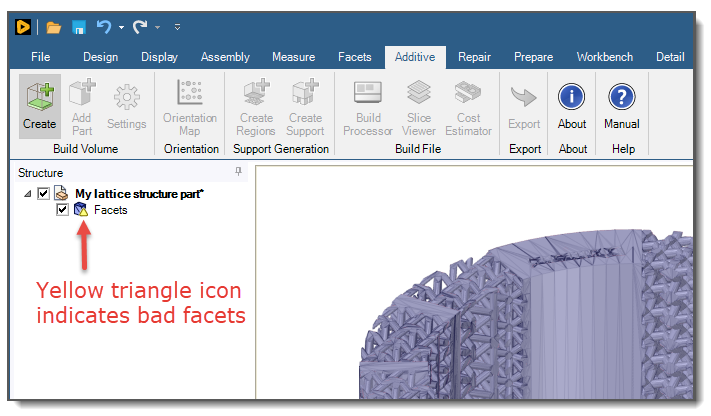If you have a faceted body (such as from an .stl file), we highly recommend you check the part for problems before using Additive Prep. A little yellow triangle icon next to the Facets object indicates there is a problem with your faceted part. Problems detected include:
Multiple pieces (facet regions or shells)
Non-watertight facets
Self intersections
Over-connected (non-manifold) edges
Use the tools under the SpaceClaim Facets tab, Cleanup group to fix this.