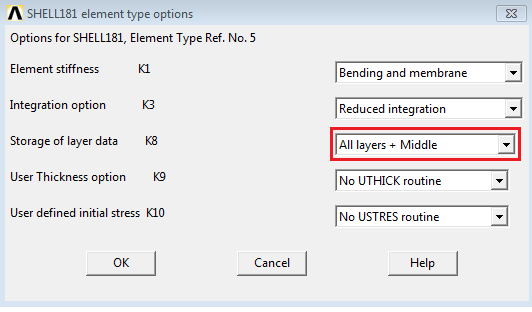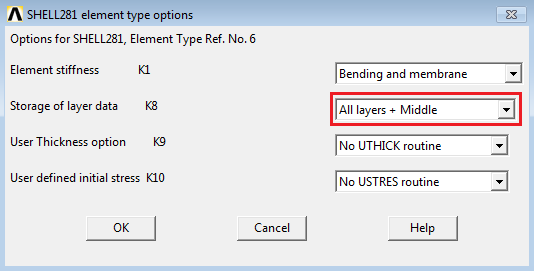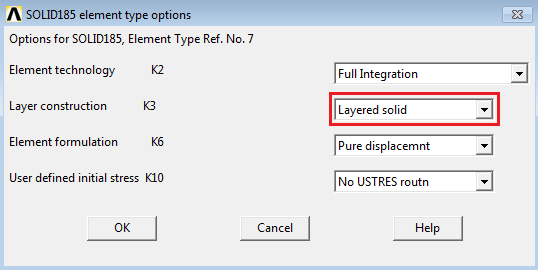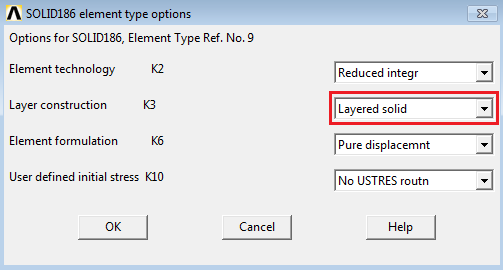A Mechanical APDL input file requires specific element settings if it is to be used with ACP in Stand Alone mode. This applies to preprocessing models that are used to define a composite lay-up as well as postprocessing models where reading stresses and strains in future analyses is required. For more information, see Workflow in Stand Alone Operation.
Nodal solutions can be loaded from:
PRNSOL file formats. An example export could be:
/format,10,G,25,15,1000,1000 prnsol,u prnsol,rot
The .rst file interface allows ACP to load nodal and element results directly from the Ansys result file.
Use these options for element result import:
SHELL181: Keyopt(8) = 2 (See Figure 2.182: SHELL181 Keyopts )
SHELL281: Keyopt(8) = 2 (SeeFigure 2.183: SHELL281 Keyopts )
SOLID185/SOLID186: Keyopt(3) = 1 (See Figure 2.184: SOLID185 Keyopts and Figure 2.185: SOLID186 Keyopts)
Keyopt(3) must be defined via the command line: KEYOPT,
ET_NUM,3,1SOLSH190: Keyopt(8) = 1
ERESX,NO (copy integration point results to nodes)
Supported shell and solid (for post-processing only) element types: SHELL181, SHELL281, SOLID185, SOLID186
Supported element property definition commands: SECTYPE, SECOFFSET, SECCONTROL, RLBLOCK