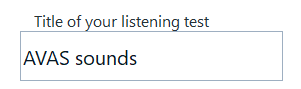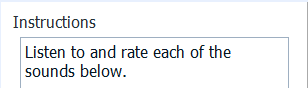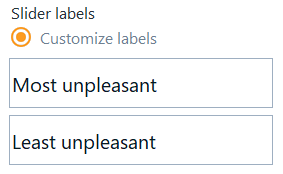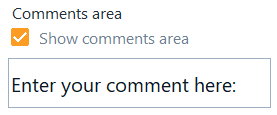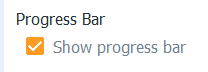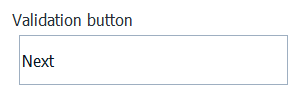This section shows how to adjust the layout of the test interface and the progression rules for a Direct Scaling method used during a listening test session.
To Set the Layout for Direct Scaling:
Note:
This task should be conducted by the Project Manager.
-
In the Navigation panel, select Layout.
-
Click the Title
area, and in the Settings panel, type a title.
-
Click the Instructions
area, and in the Settings panel, type a short
reminder of the instructions.
-
Click the Rating Scale area and go to the Settings panel.
Enable or disable the Show Play and Stop buttons.
Note: If you hide the Play button, the sounds are automatically played during the
listening test.
In
Slider labels, edit the rating scale labels.
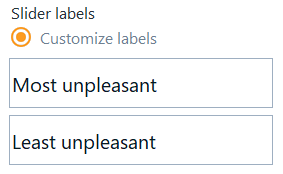
- In Slider
rating, enable Show numeric value if
necessary, then:
Set the minimum and maximum scale values.
Set the initial position of the sliders on the rating
scale.
Note:
You can: - either set initial position of each slider as
random - or set it to a fixed value that you can specify.
-
Click the Comments area, and choose whether you want to show the Comments section or not through the
Settings panel.
-
Click the Progress bar area, and choose whether you want to show the Progression bar or not through
the Settings panel.
-
Click the Validation
button area, and in the right panel, type a label for the button.
-
To set the conditions that need to be verified for allowing a participant to click the Next button and go to the next screen, go to Test sessions - Progress rules at the bottom of the interface, and select whether:
The participant can stop sound playback.
The participant must move the slider before being allowed to
validate.
The participant must listen to each sound entirely the first
time.
Play sound in loop.
For the enabled options, type the message that the participant will
see if he/she does not perform the action during the listening test.
The layout and progress rules are defined.