Surface Properties
Clicking the down arrow in the Surface Properties bar above the Lens Data Editor will expand the Surface Properties dialog box. The Surface Properties shown in the dialog box can be changed by clicking on a different surface in the Lens Data Editor, or by clicking the left/right arrows in the Surface Properties bar. The following surface properties may be defined in this dialog box.
For a list of sequential surfaces, see SEQUENTIAL SURFACES (lens data editor)
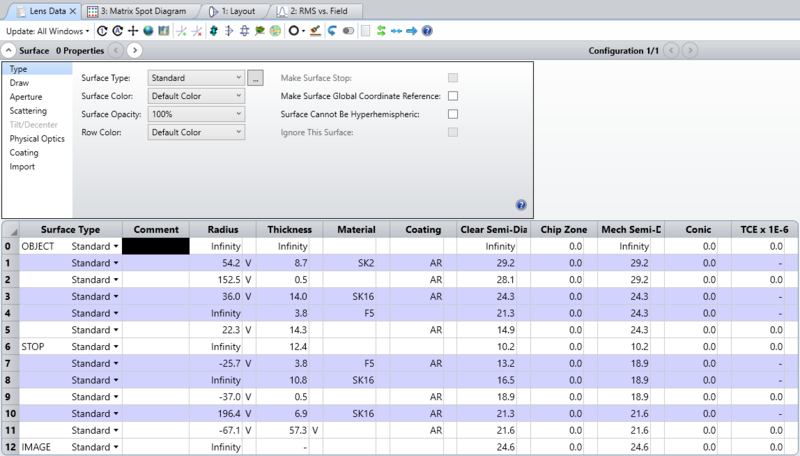
Next:


