Tilt/Decenter
Surface tilt and decenter options are set in the Tilt/Decenter section of the Surface Properties window. The Surface Properties can be reached by clicking the down arrow in the Surface Properties bar above the Lens Data Editor.
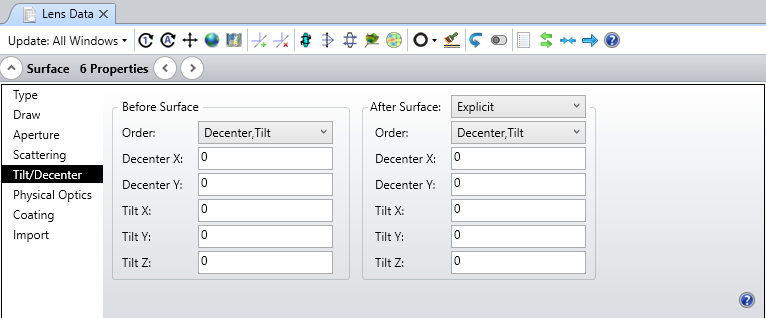
Surface tilts and decenters allow a change in the coordinate system to be implemented both before and after ray tracing to the surface. Applications include decentering a surface and returning to the original coordinate system, tilting a fold mirror and tilting again to follow the beam, tilting a surface to model a wedge, and many others. Surface tilts and decenters are redundant with and very similar to coordinate breaks. For detailed information on coordinate breaks, see "Coordinate Break". A surface tilt/decenter can be thought of as a coordinate break, followed by the surface, followed by another coordinate break.
Surface tilts and decenters may not be placed on a coordinate break surface. However, coordinate break surfaces support a coordinate return solve, see "Using the Coordinate Return". Surface tilts and decenters are also not allowed before the first surface if the object is at infinite conjugates.
The advantage to using surface tilts and decenters is the elimination of "dummy" coordinate break surfaces in the Lens Data Editor. This allows for a somewhat less cluttered display some users prefer. The disadvantage of using the surface tilts and decenters is the current implementation does not support optimization of surface tilt and decenter data.
The operation of surface tilts and decenters is done in a sequence:
Before the surface, the coordinate system is decentered in X, decentered in Y, and then tilted around X, tilted around Y, tilted around Z. Decenters are measured in lens units, tilts in degrees about the respective axis in a right hand direction. Alternatively, the order may be chosen to tilt then decenter. In this case, the coordinate system is tilted around Z, tilted around Y, tilted around X, decentered in Y then finally decentered in X.
After the surface, the same set of operations may be performed in either order. The values for the before and after decenters and tilts, and the order in which they are done, may be independent. However, it is frequently useful to have the after tilts and decenter values be related to previous before values. The options available are:
a) Explicitly define the tilts and decenters.
b) Pickup the values from the before data of the current surface (typically used for fold mirrors)
c) Reverse the values from the before data of the current surface (sometimes called a decenter/ tilt and return)
d) Pickup the values from the before data of a prior surface
e) Reverse the values from the before data of a prior surface (typically used for decentering a range of surfaces)
All of these options are supported by the "After Surface" settings. Reversing values from a prior surface involves changing the order and picking up the tilt and decenter values from the target surface and reversing the sign.
The coordinate system resulting from the before and after tilt and decenters will define the coordinate system for the next surface. The thickness of a surface is the thickness in the new coordinate system after all the tilt and decenters are applied, measured along the resulting Z axis.
Using the Coordinate Return
It is frequently convenient to return to the coordinate system of a prior surface. The Coordinate Return feature can be used on any coordinate break surface to achieve this. Note that the surface must be a coordinate break surface. Use of the Coordinate Return will overrule any solve, variable, or multi-configuration status on any data controlled by the Coordinate Return. To control the Coordinate Return solve from the multi-configuration editor, see "CROR" under Multi-Configuration Operands.
The following options are supported for Coordinate Return:
None: The feature is disabled and the coordinate break tilts and decenters are not automatically determined.
Orientation Only: The tilt about x, y, and z axes are determined to return the orientation of the coordinate system to the previous surface. No adjustment is made to the position offset of the surface vertex.
Orientation XY: The tilt about x, y, and z axes, and the decenters in x and y are determined to return the orientation of the coordinate system and the x and y components of the vertex offset to the previous surface. No adjustment is made to the z position offset of the surface vertex.
Orientation XYZ: The tilt about x, y, and z axes, and the decenters in x, y, and z are determined to return the orientation of the coordinate system and vertex to the previous surface. The z decenter is placed on the thickness of the coordinate break, and so it is the following surface whose orientation and position are identical to the prior surface.
To Surf: This setting controls the prior surface to return the coordinate system to.
For more information on coordinate transformations, see the "Coordinate Break" Sequential Surface.
Next:


