Import
The option to import an extra data file is in the Import section of the Surface Properties window. The Surface Properties can be reached by clicking the down arrow in the Surface Properties bar above the Lens Data Editor.
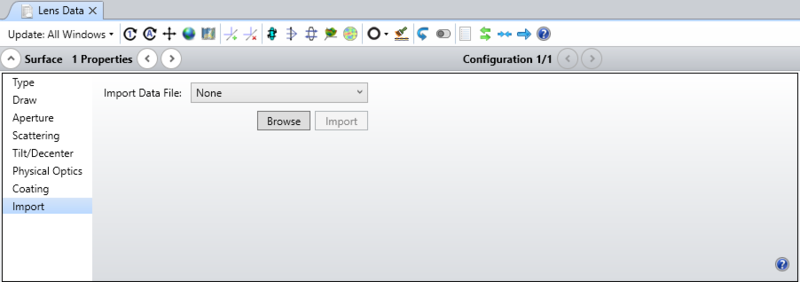
The import tool is used to load extra data values for extra data surfaces from a file rather than by typing the numbers in directly. Data files must end in the extension .DAT. Numerical data must be in the file exactly as it appears in the extra data spreadsheet. The format of the file is a single column of free-format numbers, and the file must end in the DAT extension. Data for grid sag and phase surfaces may also be imported using this tool. For a description of the proper file format, see "Importing grid data". Initially, the folder OpticStudio will look for DAT files is the <data> folder (see "Folders"). However, after any import or data output operation, the most recently used folder will be used.
Next:


