Coating
The coatings options are set in the Coating section of the Surface Properties window. The Surface Properties can be reached by clicking the down arrow in the Surface Properties bar above the Lens Data Editor.
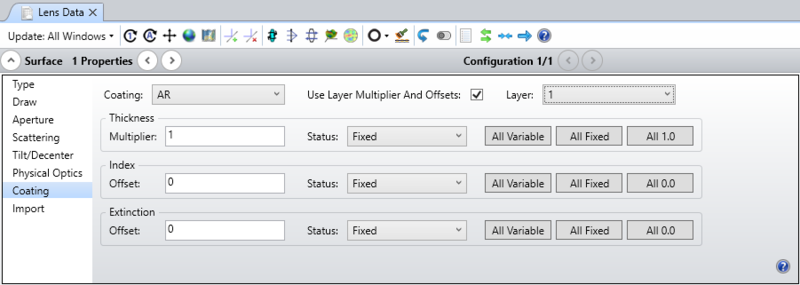
The Coating section allows selection of the optical coating to be applied to the surface. For information on defining coatings, see "Defining coatings" and "Optimizing coatings with OpticStudio".
This section supports an additional capability to individually modify the thickness, index, or extinction of any layer of a defined coating applied to a particular surface without changing the underlying definition of the coating. Individual layer thicknesses may be scaled by a "coating multiplier", a dimensionless parameter. The index and extinction coefficients may be offset by a dimensionless value. Note the index offsets are applied uniformly at all wavelengths; no dispersion in the offset is supported. These parameters may be unique for every layer and every surface, even if the same coating is applied to more than one surface. Encrypted coatings do not support this feature.
Coating Settings:
Use Layer Multipliers If unchecked, all coating layer multipliers are disabled for this surface. The coating thickness will be as defined by the coating data file. If checked, the coating multipliers are considered.
Layer Chooses the particular layer to edit or review the coating multiplier for.
Multiplier The dimensionless multiplier for the selected layer.
Status The multiplier may be a fixed value, a variable for optimization, or a value picked up from a prior layer.
Index Offset The dimensionless offset of the real part of the coating index for the selected layer.
Index Status The index offset may be a fixed value, a variable for optimization, or a value picked up from a prior layer.
Extinction Offset The dimensionless offset of the imaginary part of the coating index for the selected layer.
Extinction Status The extinction may be a fixed value, a variable for optimization, or a value picked up from a prior layer.
The buttons provide a fast way of setting all multipliers and offsets to fixed or variable status or resetting the multipliers and offsets to the default unperturbed values.
Next:


