Important Geometry Options for CAD Integration
Select a Geometry Cell in Workbench to see options in Properties window:
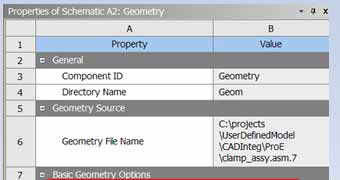
- Control dimension of bodies coming from CAD:
- Make sure parameters is checked and parameter key (filter) is appropriate to bring CAD parameters:
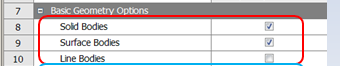

This (default) parameter key filtering means that only parameters whose names start with DS will come through. Notice that the Parameter Key value (default DS) is set via the Workbench Tools > Options... dialog box, under Parameters, in the Filtering Prefixes and Suffixes field:
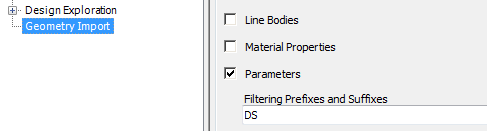
- Attributes key should be empty or Color to bring in CAD Colors:
- Material properties must be checked to bring in the material assignment:
- The Mixed import resolution option is used to resolve parts with mixed dimension (typically from Pro/E):
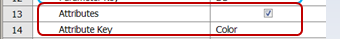

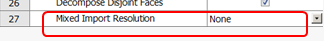
Refer to Ansys Workbench Help for details.
Related Topics
Ansys Electromagnetics CAD Integration Through Workbench
CAD Integration and Geometry Sharing
Bi-Directional CAD Integration
Multiple Geometry Links for CAD Integration
