Setting Project Options
Tools > Options > General Options opens the Options window.
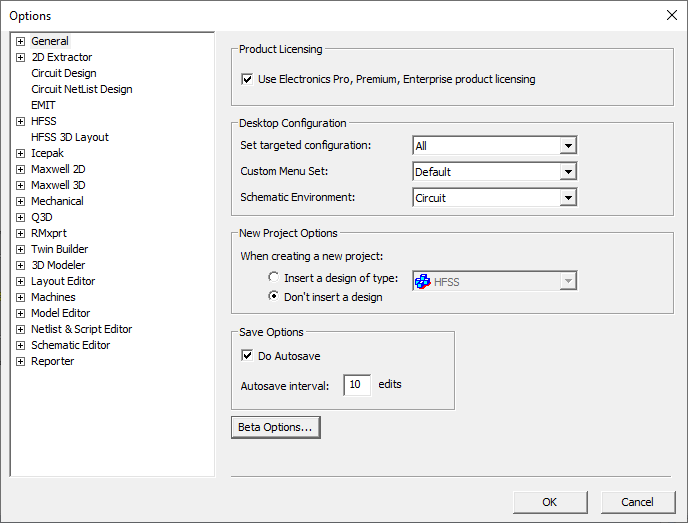
The left pane provides access to the following sets of options:
- General
- 2D Extractor
- Circuit Design
- Circuit Netlist Design
- HFSS
- HFSS 3D Layout
- Icepak
- Maxwell 2D
- Maxwell 3D
- Mechanical
- Q3D
- RMxprt
- Twin Builder
- 3D Modeler
- Layout Editor
- Machines
- Model Editor
- Netlist and Script Editor
- Schematic Editor
- Reporter
Use Tools > HPC and Analysis Options to specify active configuration per design type, queuing, distributed memory vendor, HPC licensing, select a MPI vendor, and whether to enable GPU for transient solves.
The Tools > Options > Export Options Files command writes xml files containing the Options settings at all levels to the specified directory. The Tools > Options > Export Options feature is intended to make it easier for different users to use Ansys Electromagnetics tools installed on shared directories or network drives. The Example Uses for Export Options Features section outlines some use cases enabled by this feature.
