Setting General Options
To set general options in Ansys Electronics Desktop:
- Click Tools > Options > General Options.
The Options window opens with the Desktop Configuration options selected by default.
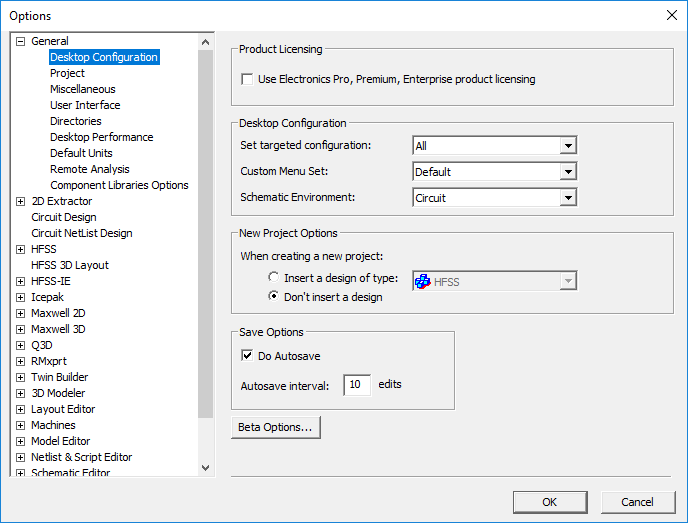
In the left pane, select the entries below General to display the associated options:
- Click each entry and make the desired selections.
- Click OK to apply your preferences.
