Setting 3D Modeler Options
To set 3D Modeler options in Ansys Electronics Desktop:
- Click Tools > Options > General Options.
The Options window opens with the Desktop Configuration options selected by default.
In the left pane, select 3D Modeler to view modeler options:
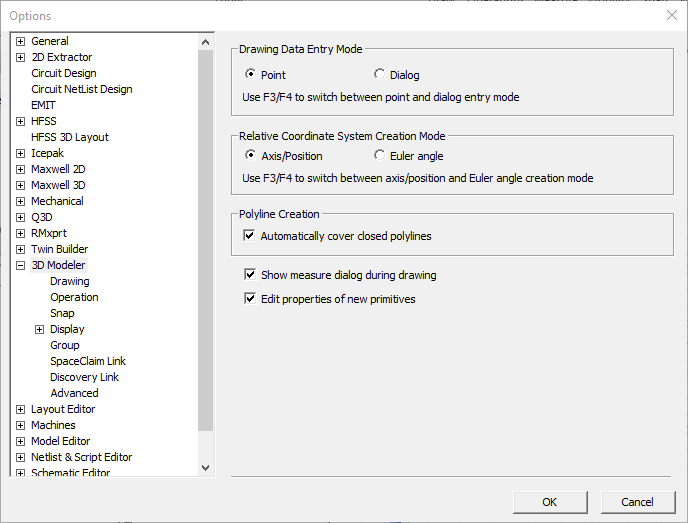
In the left pane, select the entries below General to display the associated options:
- Click each entry and make the desired selections.
- Click OK to apply your preferences.
