Creating an Object Coordinate System
You can create coordinate systems based on any object of solid, sheet, or wire type. The Modeler> Coordinate System> Create> Object CS command, and the equivalent ribbon command, is enabled when you select an object. An Object CS can be Offset, Rotated or Both. Executing one of the Object CS commands changes the cursor to the selection marker mode.
As you drag the selection marker over an object, it follows the 3D surfaces of the object, dropping a dashed reference line to a point on the current plane. The cursor changes shape to provide information about the object at the corresponding coordinate:
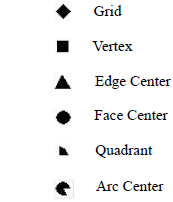
For example, in this case, the cursor shows Edge Center triangles as valid selection points for a Modeler> Coordinate Systems> Create Object CS> Offset command.
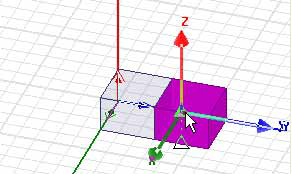
Only operations listed in the History Tree before the Object CS's creation will affect the Object CS, and in turn, affect objects dependent upon that Object CS. An Object CS, or objects created on it, is not affected by operations that occur after it is created. Also see the Move CS to End command.
For example, suppose you create a box, then an Object CS on a face of the box, and then a cylinder on the Object CS. If you then edit the box's dimensions in the docked Properties window, the cylinder will move accordingly. But if you rotate the box using the Edit> Arrange> Rotate command, the box will move, but the cylinder will not move because the operation occurs later in the History Tree.
